Choosing your main DAW isn’t easy. Each one has a specific workflow that impacts your creativity and, ultimately, the quality of music you produce.
You’ve been pondering for ages, and the final fight is down to Studio One VS Reaper.
I’ll help you make up your mind in choosing the one that’s right for you.
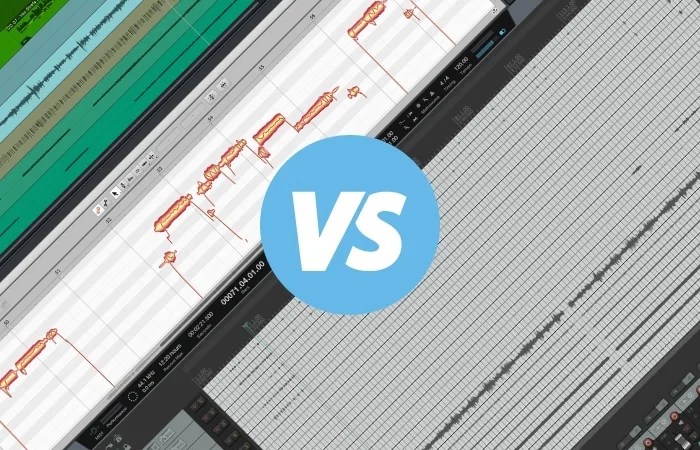
Studio One Overview
Over the years, Studio One has become one of the main competitors to industry-standard DAWs like Pro Tools and Cubase.
Made by Presonus, it has all the tools you need to create, mix, and master your songs professionally.
The main selling point for Studio One has always been its ease of use without sacrificing the versatility and amount of features. Most of the actions are performed through drag & drop, and it has a very low learning curve.
Since some of the developers involved in building Studio One were former Steinberg developers, you’ll have an easy time adapting if you’ve been a Cubase user.
You also can choose the default keyboard shortcuts of all the major DAWs, so you can immediately feel at home if you’re coming from a different background.
Studio One Pros:
- Clean UI with nice-looking graphics.
- It comes included with Melodyne, that’s integrated with Studio One.
- It has most of the tools you need to produce almost any genre.
- Virtually no third-party software is required.
- Requires no dongle, and a single license can be used on up to 5 computers.
Studio One Cons:
- MIDI options are still lacking.
- Lots of MIDI import and export options are missing.
- Doesn’t support surround sound, only stereo.
Reaper Overview
Reaper is developed by Cockos – a team of dedicated developers working on a handful of projects with stability being their primary focus. And indeed, Reaper is built like a rock.
I’ve been using it for a while now, and I can confirm what others have been talking about all along – it’s as stable as a digital audio workstation gets.
Additionally, Reaper is highly customizable. There’s virtually no limit to how you can organize your macros and adapt the software to match your particular needs.
It may take a while to get it all together, but once you get used to the settings, you’ll see yourself flying through the software features with incredible speed and efficiency.
Reaper Pros:
- Solid performance with minimum or no crashes, even on CPU-demanding projects.
- Ability to customize the DAW to your workflow.
- Surround sound support.
- Excellent tech support and online community.
Reaper Cons:
- Dated and uninspired GUI.
- It lacks all the tools you need to start producing music out of the box. You’ll mostly have to rely on third-party VST instruments.
Studio One And Reaper Head-To-Head Comparison
Most of the DAWs nowadays tend to be filled with numerous and impressive features by default, with only minor differences. However, this doesn’t mean they’re insignificant.
Let’s start with the most obvious one – the user interface.
User Interface
There’s a lot of heated debate over whether graphics should play any role in deciding the value of software. I think that aesthetics are super important in music production. Nice-looking things make me inspired to work.
Studio One ticks all the boxes for me when it comes to its design. It looks fantastic, even with some bland color coding.
Speaking of color-coding, track colors look stunning. They’re vibrant and lush but, at the same time, not too distracting.
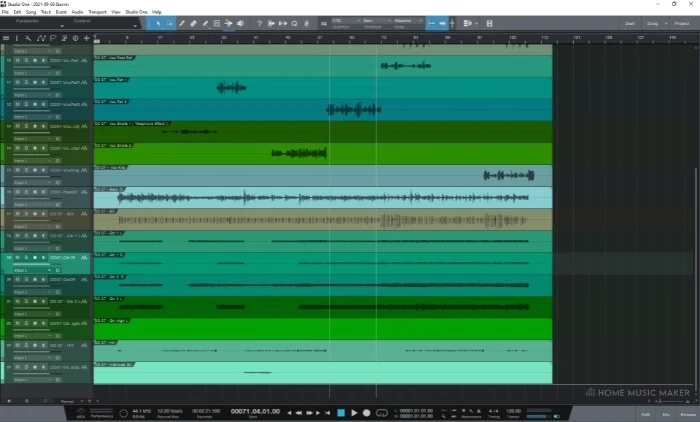
It might seem crazy to fetishize over track color, but it’s such a big deal for me.
Looking at a giant project with specific colors for each instrument group makes me feel focused and inspired to work rather than overwhelmed by the large track count.
Furthermore, UI is very clean and well-thought-out.
There are not many options on your screen to search for a tool or a specific feature. Everything’s very intuitive, and finding what you need is extremely easy, so you’ll definitely have an easier time figuring stuff out if this is your first DAW.
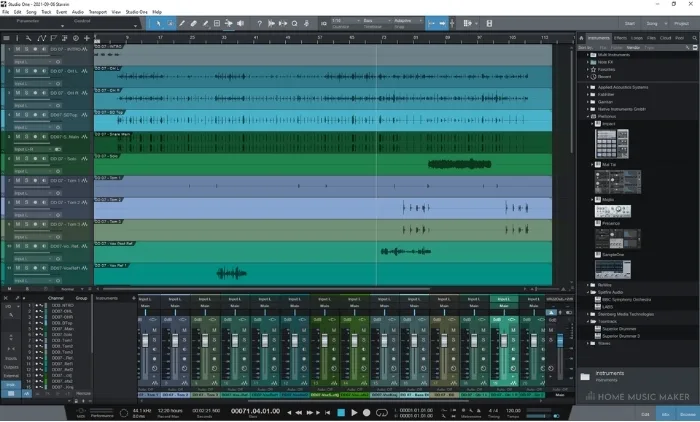
On the other hand, Reaper definitely didn’t earn its excellent reputation by looking pretty.
Its GUI looks very dated and overly functional. It gets the job done, but it just feels very uninspiring to look at.
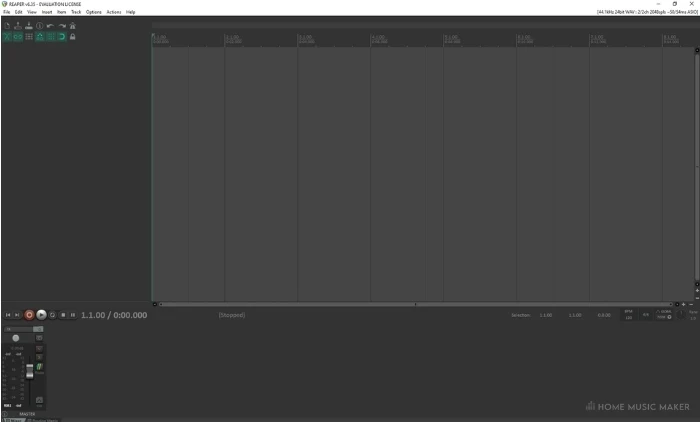
This becomes especially evident when it comes to opening plugin windows.
A white plugin manager window will frame every plugin’s graphic design. For me, this is a significant put-off as some plugins have stunning graphics that make the experience of using it more immersive.
Also, most of the native plugin controls are set through sliders. This is fine for some plugins and others, not so much. For example, I have a problem with setting compression settings this way. Using sliders to dial threshold, attack, and release settings feels awkward. I’m much more used to knobs, as most of the plugins have that approach.
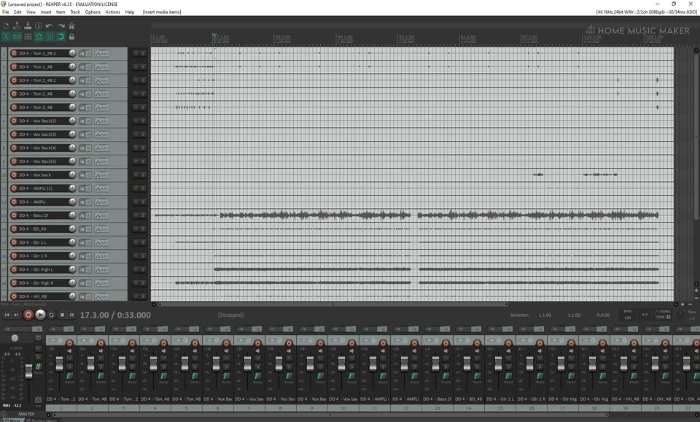
All in all, Reaper has its cons when it comes to graphic design, but generally, the UI is organized pretty well. Although menus are a bit more complex than in Studio One, it’s still not overwhelming. You could probably learn it reasonably quickly, although I’d say that Studio One is more user-friendly and definitely looks way prettier.
Stability
I’d say that both DAWs are generally pretty stable. I’m a long Studio One user, and I’ve only had a couple of minor crashes throughout my brief mixing career. Luckily, Studio One has an excellent autosave feature with all the previous versions stored within the same project, even if you rename it.
However, Reaper seems to be even more stable than Studio One. Many people have praised the software for that, and with a good reason. I’ve tried testing Reaper with multiple instances of CPU-hungry plugins and was pleasantly surprised at how much it could handle before it started giving me audio dropouts.
Tech Support
Presonus generally has a good relationship with its customers. Most of the questions and troubleshoots you may have are either on the Presonus forum, or you can grab a support ticket and wait a day or two for a more detailed answer and guidelines on fixing the issue.
However, it wasn’t always days of wine and roses.
I remember having a brief inconvenience with Presonus tech support regarding some headphones issue. Also, not all of the community requests are taken into consideration. There have been a couple of highly voted features that were left unaddressed by the developers.
Studio One started small and gradually built up the community with more and more users every year. A significant increase of users in the past few years probably took a toll on the company’s ability to satisfy every customer’s need.
On the other hand, Reaper seems to still be in that “underground” DAW world. Although it has become one of the major DAWs, it still kept that local business vibe in interaction with the customers. Every major community request is seriously considered and eventually makes its way in the following updates.
Also, the Reaper forum is one of the most active DAW forums out there, with members all happily sharing tips and workarounds for most of the problems you may face using it. It has that family quality, a lot more than any other community has.
Additional Content
DAWs of today tend to offer a “full package” when it comes to tools you’ll need to start creating and producing songs. This means that the initial purchase will contain most (if not all) of the things you need to do a full production without the need for third-party stuff.
Studio One has it all – from VST instruments to sample packs and loops. There’s even an amp simulator for guitar and bass players.
Also, there’s almost no need for third-party plugins as there are what I call “the first-degree utilitarian plugins” (various vintage and modern compressors and EQs, gate, expander… ) as well as multiple effects.
Although I don’t exclusively use native plugins, I use a couple of them almost on every song I mix. The distortion plugin sounds incredible, and Binaural Pan serves as an excellent stereo widener.
Reaper has two extremes when it comes to this section. On the one hand, you almost get no VST instruments. A synth VST plugin comes included, and that’s about it: no drum machines, no loops, and no samples.
On the other hand, native plugins are amazing, and there are loads of them. To this day, I have never stumbled upon a native plugin suite that is as close in diversity as Reapers.
Besides the standard stuff like compressors and EQ, there’s an insane amount of exciting plugins to mix music and sound design. You’ll want to take your time and get familiar with them as they offer loads of possibilities.
A usual remark from my side regarding Reapers plugins is a dated and clunky UI. Analyzers and graphs look ugly, with some of the controls having weird names for functions better known by industry-standard terminology.
It’ll take some time to get used to it as it is vastly different from most plugin designs.
I would say that Studio One is a more complete DAW. Although Reaper has some fantastic native plugins and features, still you’ll have to rely on a lot of third-party software to get a complete music production toolkit. It isn’t a big deal breaker for me as there are loads of free sample packs and loops out there, but it’s still better to have everything in one place.
MIDI Features
Studio One MIDI Features
Studio Ones MIDI functions were designed having songwriters in mind. This means that the process becomes as simple as it gets. This may be a great thing if you do basic MIDI writing and editing. However, if you’re looking for some advanced MIDI tools, you’ll likely be disappointed.
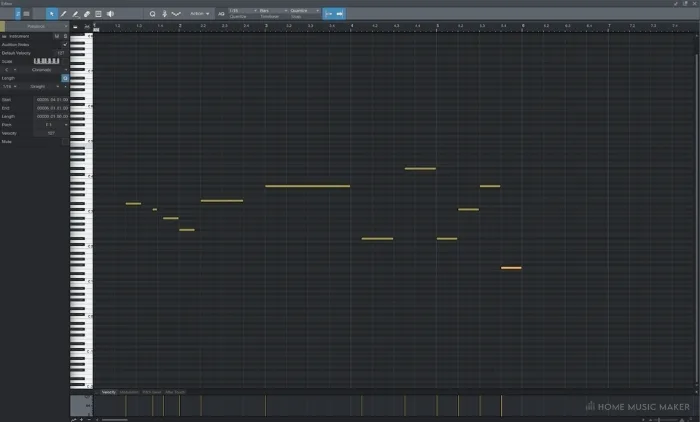
The biggest issue with Studio One’s MIDI functions was a lack of import and export options. When importing a MIDI file, Studio One will import notes, articulations, and velocities but not the tempo of the MIDI file.
This gets frustrating quickly when you’re trying to sync audio and MIDI performances.
Also, you can’t choose the MIDI format when exporting as there’s no export window at all, but only a drag & drop function that saves your MIDI file on pre-determined settings.
The MIDI editor is generally acceptable. It might feel a bit clunky if you’ve been using Cubase before (Cubase, btw has the most amazing MIDI editor ever invented), but you’ll get used to it after a while.
The only frustrating thing about it is that it resizes MIDI notes every time you exit the editor. This becomes annoying when you spend a lot of time writing complex MIDI lines as it wastes a lot of time having to resize the editor repeatedly.
Reaper MIDI Features
Reaper has surprisingly good MIDI support (this comes from a spoiled Cubase user, so I guess it really means something!). Import and export options are numerous, and you have a lot of control over which parameters you want to import into your projects.
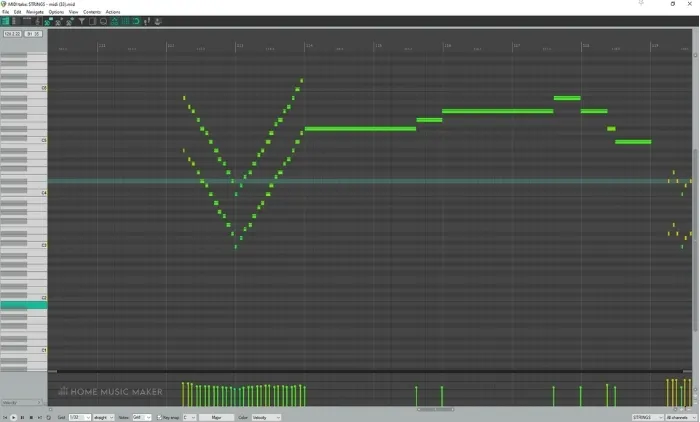
Its MIDI editor is clear but not too intuitive to use. All the key features are easy to spot, and you won’t have to hunt around looking for the right tool.
Writing MIDI is straightforward and focused, so you won’t have a lot of missed notes when manually inputting. However, editing notes and velocities feel a bit clunky.
If you’re a newcomer to Reaper coming from a different DAW, you might find the lack of cursor tools annoying. Instead, the cursor changes by itself according to which MIDI event you hover over or click on.
The ability to shift note style from standard to diamond shape (used for drum MIDI notation) is a great addition.
Reaper is a close winner for me when it comes to MIDI functions. But then again, Studio One is a competitor for MIDI control as they’re super streamlined and limited.
Audio Editing
Both DAWs have great audio editing tools. There’s only one main difference in the way audio editing is approached.
Studio One uses various tools indicated by the change of cursor. You choose a tool and apply it to whichever part of the waveform you click on.
The same applies to cutting, trimming, splitting, or deleting a portion of the waveform.
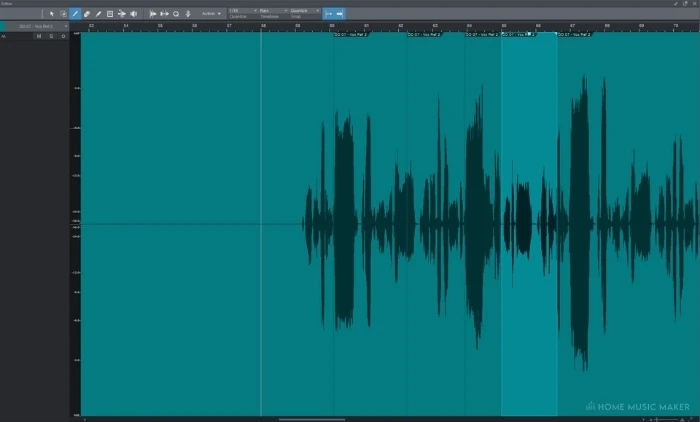
Reaper uses a more integrated approach.
This means that there are no tools to select; instead, there are points on the audio block over which you hover a mouse, which automatically becomes available.
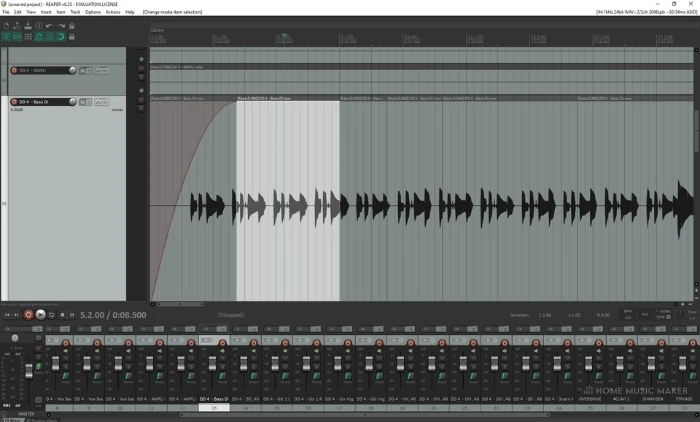
I can see the case being made for either of the two approaches. I lean towards the Studio One approach to audio editing, but that’s because I’ve grown up using similar mechanics in Cubase.
Although Reaper’s approach is less cluttered, it somehow feels less intuitive. I could barely imagine figuring that stuff out by myself without spending 15 minutes watching a YouTube tutorial.
But that could just be me, as I am slightly biased in this regard.
Ease Of Use
Studio One is probably one of the most accessible DAWs to learn. Every menu and window is tailored to be as simple as possible. Additionally, most of the functions are executed through drag and drop, so you’ll learn most of the basic actions by yourself without the need for tutorials.
The real beauty of Studio One lies in its elegance. It integrates various advanced features into a simple and intuitive UI. There are very few pop-up windows, and most of the action happens in the main project window. All the key features are displayed in the main project area, so you don’t have to scroll through various dropdown menus.
On the other hand, Reaper can be pretty confusing, especially if you’ve never used a DAW before. The user interface is not exactly cluttered but somewhat unintuitive.
This means that you’re likely to spend hours looking for a simple tool such as cut.
Reaper can also get overwhelming the first time you use it and has a pretty steep learning curve. You won’t know where a particular function is most of the time, so you’ll have to go through hours of tutorials before feeling confident enough to start writing a song in it.
Pricing
Studio One is considered on the more affordable side than some other major DAWs for what it offers. This is especially true for Studio One Prime, the lightweight version with some limitations and reduced functions. It is, however, free!
That could be a great entry into the world of music production.
Check out all the Studio One options below:
| Image | Product | Features | Price |
|---|---|---|---|
Sphere  |
| Latest Price | |
Professional  |
| Latest Price | |
Artist  |
| Latest Price | |
Prime  |
| Latest Price |
That being said, Reaper leaves the competition lying in the dust when it comes to its affordability. A single, fully-equipped version comes in two licenses. One is for individuals that earn less than $20,000 / year from a music production-related business (read almost every musician), and the other is a commercial one.
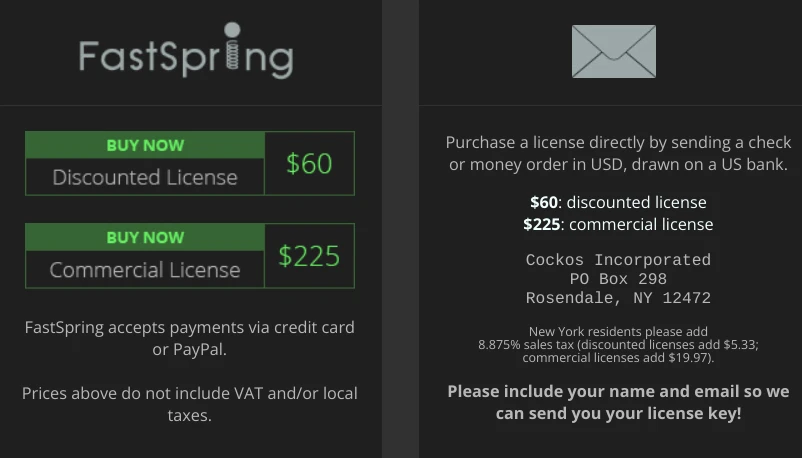
The company prides itself in offering young producers such a powerful music-making machine for such a low price, and it is one of the biggest pros of this software.
Stand Out Features
Studio One
Melodyne Integration: This is one of the most vital selling points for Studio One.
Melodyne is as good as it gets when editing vocals and other performances, and having it integrated within the software is of immense value to users.
You don’t have to wait for Melodyne to import the audio file and then edit it – it does that straight away, which saves a lot of time and speeds up your workflow.
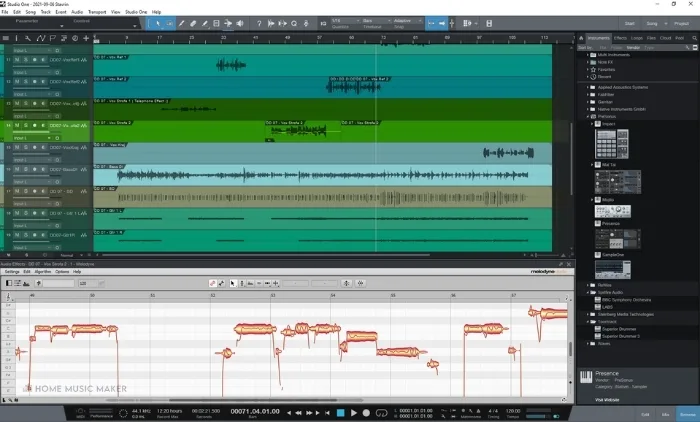
Full virtual instrument suite: Unlike Reaper, Studio One provides all the tools you need to get to work straight away upon purchase.
Mojito and Mai Tai are packed with great-sounding synths, and ImpactX is a powerful sampler. Pair that with a considerable amount of samples and loops, and you get a lot of value for the money.
Pretty looking interface with a low learning curve: Very few DAWs that can match Studio One’s ergonomic and intuitive design. In an hour, a complete beginner would be able to get a grip of the basic functions and start recording.
Reaper
Powerful software for a low price: Reaper is many young producers’ first DAW precisely because of this. It may be a bit hard to learn it, but it will pay off in the long run once you cross that initial barrier.
Customizable and versatile: Everything in Reaper is subject to change, and you can change it however you like. From choosing different themes to configuring macros to suit your workflow, many users report this as being the main reason they fell in love with Reaper.
Surround Support: Although stereo is still the primary medium through which we listen to music, surround sound has gained popularity in recent years. Having the option of mixing in surround is a great feature.
Related Questions
What are the alternatives to Reaper and Presonus Studio One?
Any other DAW will do the job just as well. I’d personally recommend Cubase, Logic Pro, FL Studio, and Ableton.
What do you think the learning curve is when comparing S1 and Reaper vs. Cubase?
Studio One is very similar to Cubase in a lot of ways. I like to think of S1 as a slim version of Cubase. On the other hand, Reaper is completely different and probably has the steepest learning curve of the three.
Which DAW is better for composing, Studio One Prime or Reaper?
Although the Prime version is a free DAW, I would still go for a full version of Reaper. It offers way more options, especially for sound design.
Does Reaper require a USB dongle?
No, just like Studio One, Reaper does not require a dongle.
Which DAW is better for handling external devices?
Studio One is a clear winner here. It probably has the best hardware integration on the market, especially for the products Presonus designed.
Which DAW is more frequently used by pros, S1 or Reaper?
I’ve seen more pros use Reaper. It’s quite a complex program and very powerful, so I assume that’s why pros like it so much. That’s not to say that many pro mixers don’t use S1.
Does Reaper have a vocal tuning plugin?
It does; it’s called ReaTune. It works pretty well, but it’s not as powerful as Melodyne.
Conclusion
If you are a beginner producer interested in electronic music, I would highly suggest going for Studio One as it provides you with all the tools you need to start producing the moment you buy it.
If a low budget is an issue, you could go for a Studio One Prime, which is way less expensive than the Pro version. A low learning curve is also a big plus.
However, if you’re looking for a fully functional DAW for a fraction of the price, Reaper is a no-brainer.
It’s packed with incredible tools and just as good as any other major DAW. If you like getting technical about the software you use, you’ll be well satisfied with it.
Just keep in mind that you’ll probably have to get some additional sample packs and loops.
If you opt for Studio One, make sure you check out this guide on Studio one themes.

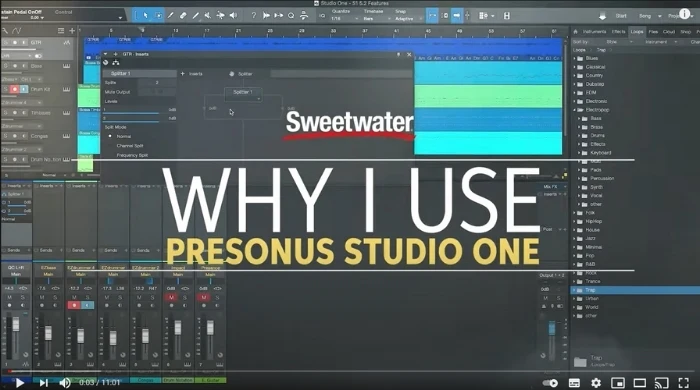

 Want to connect with other music producers for help and guidance?
Want to connect with other music producers for help and guidance?
Adam
Sunday 10th of September 2023
Thanks for this article. I would add that Reaper comes with unlimited updates once the customer makes the first purchase.
Matt
Tuesday 19th of September 2023
Excellent point!