How do I resample in Ableton Live?
Select the MIDI or audio track you want to resample, freeze, and flatten it in the Arrangement View. Create a new audio track. Select ‘Resampling’ from the drop-down menu under ‘input’ of the track. Arm the track. Select the channel you want to resample and, ‘solo’ it. This will mute everything else. Press record. This will automatically resample your track in the new audio track.
Ableton Live is an excellent DAW when it comes to resampling audio. You can use an existing audio file and resample it for your drum rack, like a synth or a bass, or even use it for sound design.
It is an easy process and one of those things you can learn to do without spending hours of your time looking for a correct tutorial online.
If you have wondered how to resample audio, then read on to find out how:
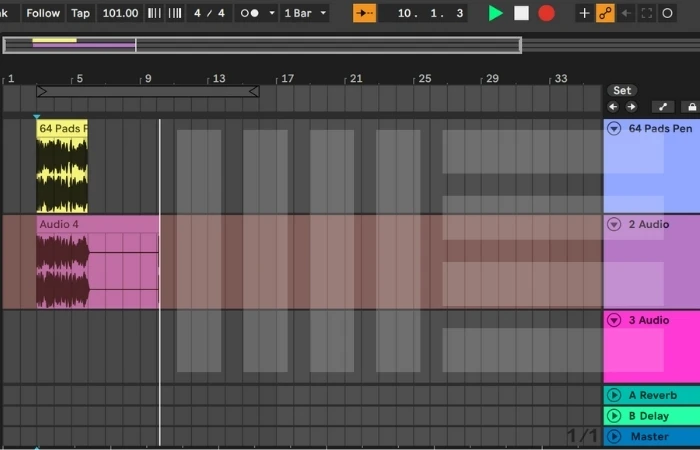
What Is Resampling?
Resampling enables us to route a MIDI or audio track in an Ableton project to a new audio channel and record it. For example, when using a VST instrument or a Max device, we want to record the audio output on a separate channel if it is generative or has high CPU usage.
Resampling lets our workflow become more efficient and allows us to further manipulate the audio clip.
How Do I Resample?
- Select the MIDI or audio track you want to resample. You can choose multiple tracks. If it is a MIDI track, the ‘freeze‘ it first.
Freezing it will lock all the MIDI data and the automation in place.
To do this, right-click on the track name and select ‘Freeze Track‘ from the drop-down menu.

2. Select ‘Flatten Track‘ from the same drop-down menu next. This will convert the MIDI track to an audio track.
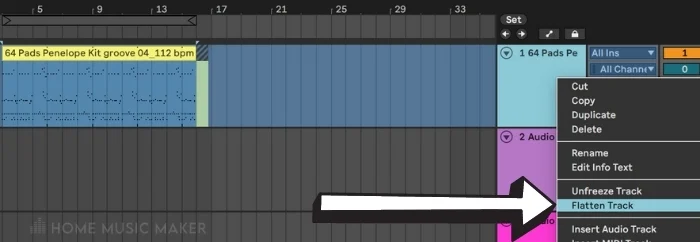
3. Create a new audio track. Select ‘Resampling‘ from the drop-down window of the input menu.
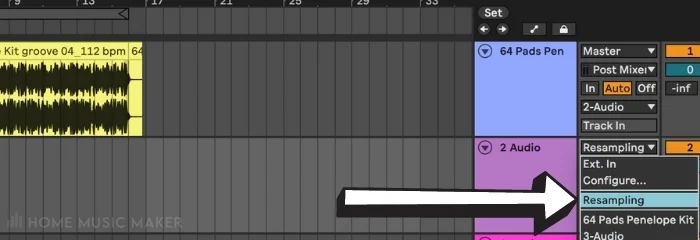
4. Arm the track for recording.
5. When you click on the ‘Arrangement Record‘ button on the title screen menu, the new track will automatically resample and record your chosen audio or MIDI clip/track.
6. Press the spacebar or select the stop recording button to end your recording.
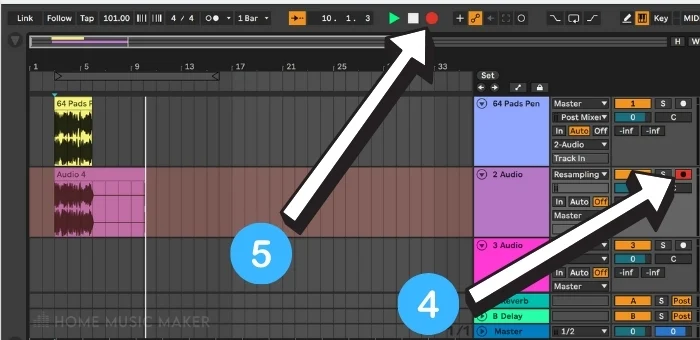
Benefits Of Resampling
Suppose you have many devices or tracks running simultaneously in a project. In that case, they can often become bulky, and your C.P.U will find it challenging to process them.
Resampling some of them will free up more bandwidth. A frozen track cannot be automated, but a resampled one can.
Also, suppose you want to warp or tweak the sample further. In that case, you can adjust it accordingly without compromising on your device or EQ settings of the original track.
This is especially helpful when performing live.
Editing A Resampled Clip
You can edit it just like an audio clip once you have recorded the resampled audio onto a new track.
Then you can warp it by adjusting the setting on Warp Mode, setting it as a loop, changing its tempo, and adjusting the gain level on it and even the length. You can also add audio effects such as reverb and delay.
To do this, select your chosen option from the ‘Sample Editor‘ menu.
How Do I Make Music With A Resampled Clip?
If you want to use this track as a MIDI instrument, adjust the length of the clip and use a VST instrument such as ‘Sampler‘ or ‘Simpler‘ on Ableton.
Drop the audio sample into the instrument rack and adjust the start and end playheads.
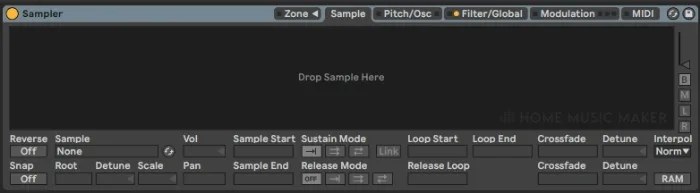
Ableton Live has many stock plugins that you can play around with.

When you use a hardware synth or a MIDI controller, the sample will trigger when you play different notes.
Is Resampling Different From Re-routing Audio?
Yes. Your audio track will record everything when you select ‘Resampling.’ Including the master track.
Also, suppose you do not want audio effects such as reverb and delay included in the track. In that case, you will have to deactivate those devices manually before you start to record your audio.
Exporting The Audio
Go to ‘File, ‘Export Audio/Video‘ to export the newly resampled audio.
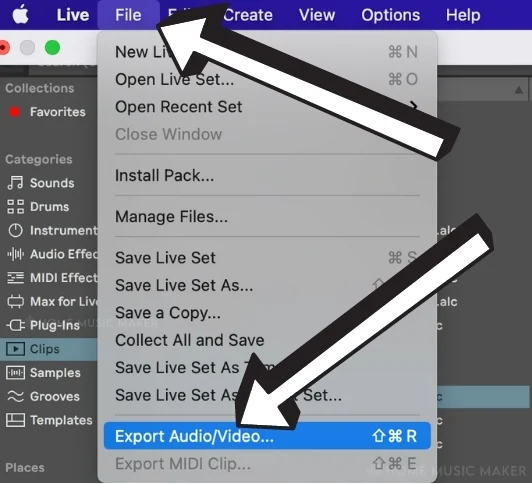
Here you can select the track you want to export.
Remember to specify if you want to export it as a WAV, AIFF, FLAC, an MP3 file, or both.
You can also choose your bit depth.
As per your requirement, you can export your audio track with or without audio effects on the master chain.
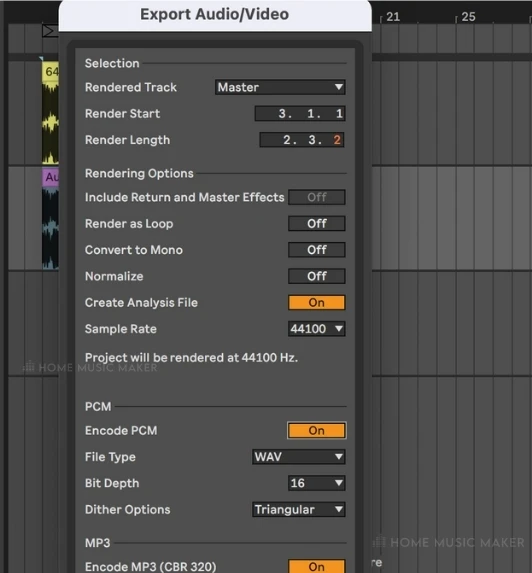
Why Do I Need To Resample?
In music production, projects often become heavy, and the CPU cannot handle the load of all the plugins and presets.
Flattening and resampling some of the tracks makes the project easier to handle, especially if you are playing a live set.
Also, if your project is at a sample rate of 48000kHz, you can resample it to 44100kHz or lower.
Of course, it is not necessary, but resampling also helps you record generative sounds that would otherwise be impossible to recreate precisely every time.
This is especially true for MIDI devices that emulate drone sounds or have a considerable delay or reverb tail.
Saving Your Live Set
Since your live set now has audio files in it, remember to ‘Collect All And Save‘ before you close your project.
This will save all your audio tracks in a separate folder, so it becomes accessible later.
If you want to share your Ableton project with someone else, this is the ideal thing to do because it will give them access to not just the audio files but also the MIDI and audio effects associated with your project.
Related Questions
Is Ableton Live the same as Logic Pro or Pro Tools?
In specific ways, yes. These are all DAWs or ‘Digital Audio Workstations’ to record music or even perform live. All DAWs have a different interface and are known for their own set of advantages and disadvantages.
What is a Master Track in Ableton?
The ‘Master Track‘ controls the audio effects, volume, velocity, and other parameters of the entire song. The master track is also used as a reference for mixing and mastering the song because it controls the master output.
What is a plugin?
A plugin refers to additional computer software or code used to enhance certain aspects of the sound. A plugin can be an instrument, a MIDI effect, an audio effect, or a sound processing unit. For example, a sample pack that you can download from the Ableton website is considered a plugin.
Want To Change The Pitch Of A Sample In Ableton?
Click HERE to learn how.

 Want to connect with other music producers for help and guidance?
Want to connect with other music producers for help and guidance?