In my opinion, Studio One is arguably a better DAW in almost every aspect. Considering that Studio One comes equipped for handling practically any production scenario, it’s hard to see FL Studio winning anyone over other than EDM folks.
In this day and age, we are faced with choice paralysis daily, much more so when it comes to choosing things that will be of immense importance in our musical journey.
With so many DAW’s out there, it’s tough to make up your mind as to which one will become one that will perfectly match your musicianship and workflow.
If your head is full of Studio One VS FL Studio thoughts, this article will hopefully put your mind to rest and help you decide which one to grab.

About Studio One
Studio One is a DAW developed by Presonus. It’s slowly but surely becoming one of the best-selling DAW’s out there thanks to its versatility and slick, ergonomic design.
Studio One has all the things you need to produce pro-sounding records, and it comes in various forms.
From Studio One Prime, designed with entry-level producers in mind, to Studio One Professional, a fully equipped recording and mixing machine.
All of these versions have different price points and target an incredible spectrum of producers.
So whether you’re just getting your feet wet or a seasoned pro, you can pick a version that fits your needs.
Its latest instance is version 5.
- Clean UI with nice looking graphics
- It comes with Melodyne that's fully integrated through ARA
- Chord Track feature
- It doesn't require a dongle, and a single license can be used on up to 5 computers
- MIDI options are still lacking. Lots of MIDI import and export options are missing
- The mixer section could be better designed
About FL Studio
FL Studio belongs to a new generation of DAW’s. Developed by Image-Line Software, it’s mainly advertised as a beginning into the world of electronic music production.
FL Studio comes in various versions, and depending on where you are in your musical journey, you can choose accordingly.
FL Studio Fruity Edition is intended for beginner producers. Hence, it has a limited number of functions.
At the same time, FL Studio All Plugins Edition is an electronic music workhorse equipped with a bunch of virtual instruments, samples, and plugins.
The latest version of the software is FL Studio 20.
- Perfect for producing loop-oriented music
- It comes with any future updates free of charge
- Unlimited Free Trial
- Has plugins that you'd otherwise have to buy 3rd party
- Congested and confusing UI
- Poor support for recording and mixing audio tracks
Studio One And FL Studio Face To Face Comparison
Studio One’s User Interface
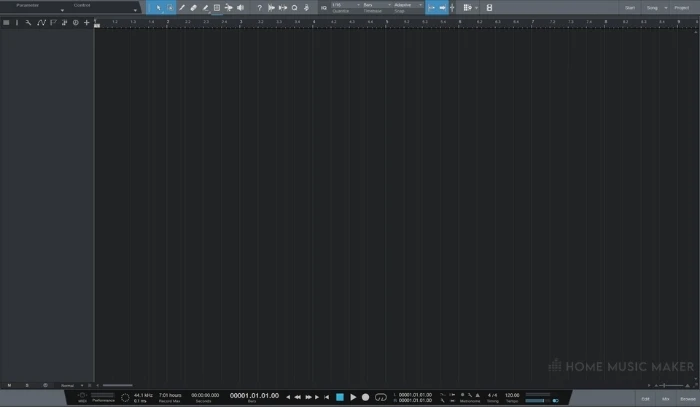
We all know how the way software looks and feels affects our creativity. There’s no denying that UI alone can be a significant factor in deciding which DAW to pick up.
Studio One is recognized for its incredible design. That’s probably its main selling point – simple, clean-looking UI that feels intuitive and very easy to use.
Studio One’s UI is a mix of the old-school and a new generation of DAW design. Experienced producers will inevitably find all the things a DAW needs.
Newcomers will appreciate a flirt with the new workflow largely present in the loop-oriented production style.
If you’re switching over from DAWs like Cubase, Logic Pro, or Ableton Live, getting accustomed to Studio One will be a breeze.
The developers have made the transition easier by allowing you to choose a default button configuration from all the major DAW’s.
This means that all of the key bindings and shortcuts present in other DAW’s will instantly work in Studio One.
What beginners will probably appreciate the most is the ease of use.
Studio One is incredibly easy to use, thanks to its clean design. A couple of the essential tools are presented on a blank project window, so you do not become overwhelmed with the number of options at your disposal.
Also, you’ll rarely have to go online and look for a tutorial when trying to find a particular function. Whether adding tracks or importing loops and samples, you’ll probably find it out yourself as the workflow is very similar to most of the other software you use daily.
Most of the actions are performed through drag and drop or simply right-clicking and choosing a needed tool or function.
For example, if you’re looking to add a VST instrument, all you need to do is spot a fairly big icon that says “Instruments,” choose what you like, and drag it to the project window. Studio One handles the rest – it creates a MIDI track. It correctly routs it so you can immediately start playing it through your MIDI controller.
Also, Presonus Studio One looks gorgeous. The color coding is brilliant and having multiple tracks in your projects makes it look even better as they’re pleasingly vibrant without distracting.
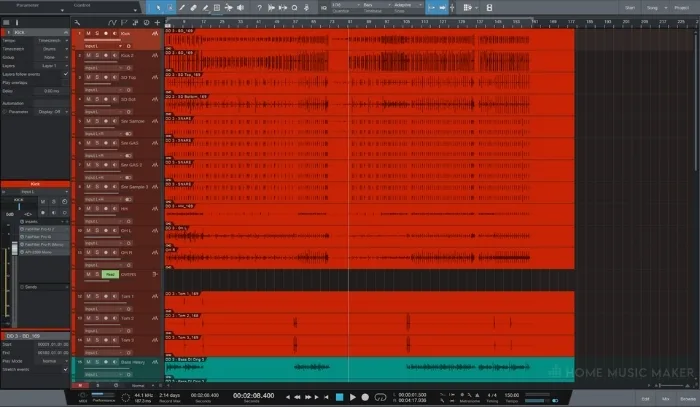
This is especially important when dealing with massive projects. With everything looking neat and pretty, you won’t get stressed out any more than you ought to be navigating through 300+ tracks.
The mixer section looks fantastic, and it is highly customizable. You can choose how the mixer looks through color-coding or by selecting how the channel strip is presented on every track.

The only thing I still think lacks in there are chunkier send faders. When fine-tuning things at the end of the session, sometimes I wonder if the fader is moving at all as it’s pretty small.
The same thing goes for automation. Automation points are tiny, and when dealing with loads of automation on many tracks, the whole process feels too surgical.
FL Studio’s User Interface
FL Studio has pleasantly surprised me when it comes to its looks.
It indeed does look fabulous. The design is very slick and modern. However, the way things are organized in the project window could be a lot better.

The first unpleasant thing I’ve found is the number of options you’re faced with. Right from the start, UI feels a bit congested and unorganized.
After some time in it, you’ll eventually get used to stuff being a bit messy. Still, the first impression leaves you feeling confused as to what you’re looking at.
The big downside of this is that some essential functions every DAW has are tough to find. For example, I needed 15 minutes of YouTube tutorials to learn how to solo a track.
The same goes for many other essential functions. It feels a bit frustrating to have to learn how to perform the most simple tasks.
Folks who have gotten used to a particular way of doing stuff will find FL studio a bit hard to transition to.
Its design is not like anything you’ve ever used before, so you’ll have to start from scratch.
I can see that Ableton users will probably have a slight advantage when it comes to this, but even they will have to put in quite a bit of effort.
The uniqueness of FL Studio probably won’t mean much to you if you’re a beginner. However, it may be more challenging to learn the workflow of other DAW’s if you ever want to try out a different one in the future.
Despite the initial clunkiness and confusion, I felt when first starting my copy of FL Studio. I have to say that it became quite an enjoyable experience working in it after a while.
I occasionally came across a silly problem that would take me a 10 minute YouTube visit to figure out, but it was nothing too bad.
I also quite liked the animation when dragging samples into the project. It’s a small touch, but it made me happy every time I saw it.
Another super fun thing was the ability to view your entire project with all the tracks, loops, instruments, and plugins in a “Windows 10 style” task view.
What doesn’t score points for FL Studio are the symbols used for representing certain functions.
Often, I would find myself searching for a tool right in front of my nose, but because of the silly symbols, I never even considered clicking on it.
Generally, the workflow is excellent, but only after putting quite a bit of time into it.

Beginner producers might have an easier time figuring stuff out since the baggage of other DAW’s actually proves to be a disadvantage when it comes to FL Studio.
Despite this, I’d say that newcomers will have a tough time adapting to it.
All in all, FL Studio’s design, although pretty and slick, isn’t that intuitive. You’ll need a lot of learning to grasp the basic functions like adding tracks, adding plugins, etc.
When it comes to UI, Studio One is a clear winner here.
The whole experience of working in it is better in almost every aspect compared to FL Studio.
It is arguably, more intuitive, less cluttered, and much less confusing for experienced folks and beginners alike.
Studio One’s MIDI Features
Studio One has over the years improved its MIDI functionality. It definitely came closer to what modern EDM producers need for a maximized workflow.
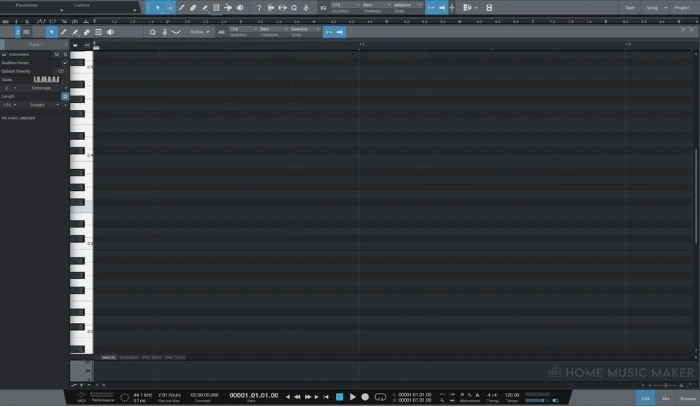
However, some things are still lacking. Importing and exporting is highly simplified, to a point where it becomes a problem.
You don’t have the option of exporting Type 0 MIDi files, and tempo doesn’t get embedded into an export. This means that you’ll have to remember the bpm or write it somewhere in the file name not to forget it.
Also, Studio One doesn’t have a General MIDI library, so you’ll have to find it somewhere else or buy it.
All of this isn’t a deal-breaker for most of the folks. Still, if your job is concentrated around transcribing MIDI and syncing it with audio tracks, Studio One isn’t a DAW for you.
Having said that, all the other MIDI functions are brilliant.
The piano roll is straightforward to use, and manually inputting MIDI notes is quite comfortable.
This is especially true for writing drums since you have a Drum Editor that dramatically enhances the experience.
FL Studio MIDI Features
FL Studio’s MIDI writing is centered around a feature called “Channel Rack.” It’s a pattern editor that is mainly used for writing beats.
It is an excellent tool for laying down foundations. Still, it won’t be enough to add subtle ornaments to your beats or write melodies. For that, you’ll need to use a good-old piano roll.
Speaking of the piano roll, it’s okay. The interface feels great, and notes are easy to write.
One thing I didn’t like was the inability to specify the length of the note by holding the mouse and stretching it to whatever value you wanted.
You’d first have to write a note and then decide the note value, which can be annoying when doing a lot of writing.
With MIDI features being almost the same, I’d give Studio One the advantage over the fact that using MIDI is much more straightforward.
Getting the VST plugin ready to go is just a few clicks away. It can be figured out without consulting the manual or YouTube tutorials.
And the Drum Editor is much better than the Channel Rack.
Self-sufficiency
Both Studio One and FL Studio are perfectly capable of handling an entire production on their own. There are a couple of differences, however.
FL Studio plays on its strengths. If you’re an EDM producer, there’s nothing more you’ll need to cover almost every aspect of your production.
There are loads of VST’s perfect for covering all the sound colors you need. On the other hand, the stock plugins are nothing special, but they will get the job done.
I especially liked Fruity Parametric EQ. It looked and sounded great.
Samples are really where FL Studio is better than any other DAW. There are so many good samples. Every time I auditioned a sample, I was pleasantly surprised by how polished and mix-ready it sounded.
I can definitely see any beginner producer getting a decent mix just by getting the balance right.
Studio One tends to be more versatile but, for that reason, lacks some genre-specific sounds. VST’s are nice but nothing special, honestly. You could probably get away with it for electronic music.
Still, you’ll likely need to buy at least one additional synth to cover all the soundscapes a modern production requires.
Studio One will mostly cover you for almost every genre. Still, you’ll need to upgrade your plugin list a bit.
On the other hand, FL Studio won’t be used for rock music, for example. Still, it will provide you with everything you need in any EDM scenario.
Pricing
Studio One and FL Studio are very similar in terms of the price range.
FL Studio Fruity Edition is slightly less expensive than Studio One Artist. Still, Fruity Edition does not support audio recording, which will be a big thing for some producers who’ll record a lot of audio.
| Image | Product | Features | Price |
|---|---|---|---|
Sphere  |
| Latest Price | |
Professional  |
| Latest Price | |
Artist  |
| Latest Price | |
Prime  |
| Latest Price |
All Plugins Edition is a bit more expensive than the Studio One Pro. Still, you get a massive loop and sample library as compensation.
It’s also worth mentioning that FL Studio offers free updates all the time. This means that you’ll essentially buy the software only once.
Also, the unlimited trial period that allows you to use all of the functions is sweet and considering for people trying the software out.
Studio One offers free updates of major releases. However, you will have to pay for the upgrade from version 4 to 5.
| Image | Product | Features | Price |
|---|---|---|---|
Signature 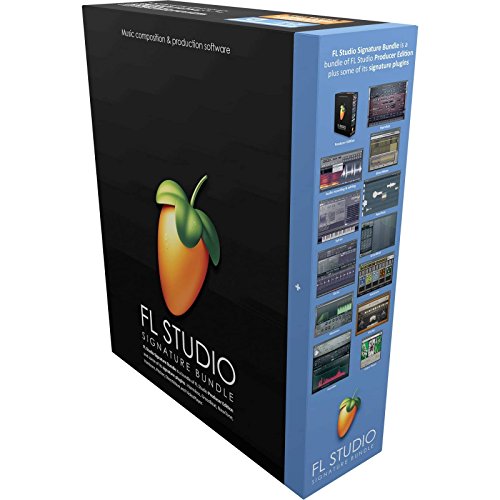 |
| Latest Price | |
Producer 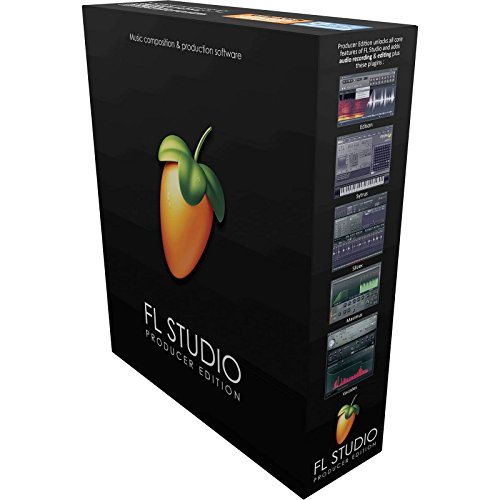 |
| Latest Price | |
Fruity 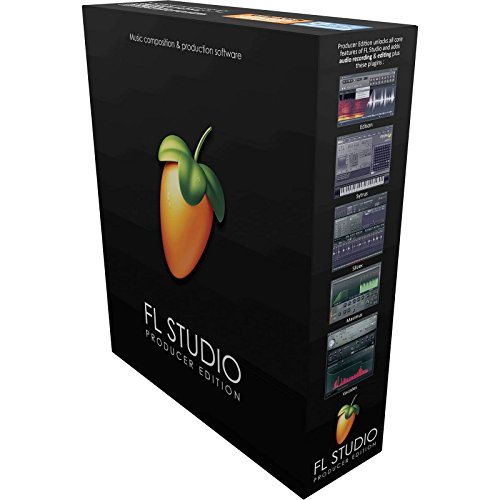 |
| Latest Price |
You can also get the All Plugins Edition – With audio recording, full playlist features, and ALL FL Studio native plugins (no VST plugin); this really is a serious package!
For a Full FL Studio Comparison Click the Link Below:
Compare FL Studio Editions Page:
Standout Features
Studio One
Melodyne Integration with Studio One
Melodyne is the industry standard for editing vocals, and using it as a native editor really adds a lot of value to Studio One.
Used otherwise, Melodyne will waste a lot of your time by importing entire takes. Also, having your edits separated on two sides isn’t going to help either.
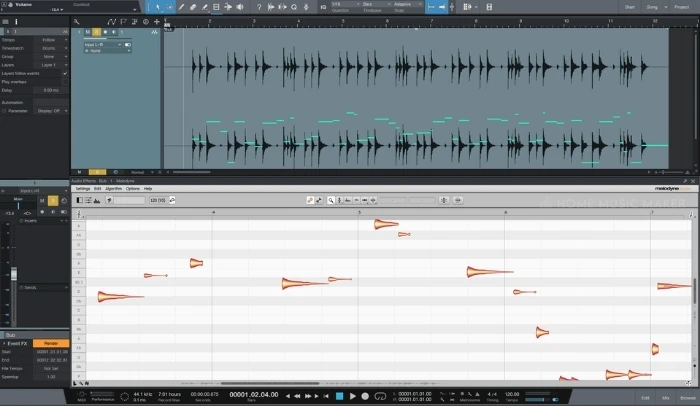
Chord Track
Chord Track is one of the newer additions to Studio One’s arsenal of tools. You can quickly edit an entire batch of sounds to fit a particular chord you’ve assigned to it.
For example, if you have a major progression, just setting the key to minor will automatically rearrange your notes to fit the new, regardless of whether they’re audio or MIDI.
This is especially useful for songwriters who’d like to experiment with different harmonies and get instant feedback on whether an idea works or not.
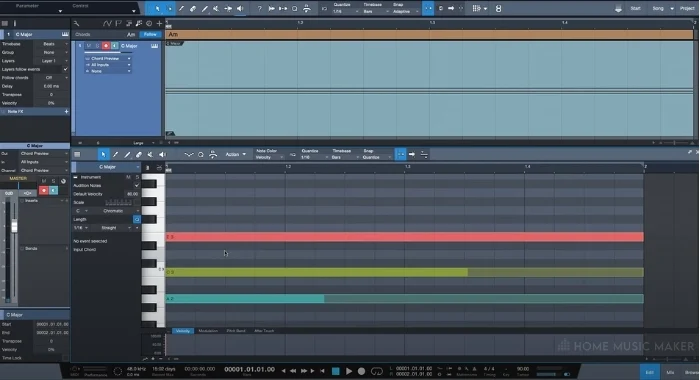
Pattern Function
Pattern function is somewhat similar to Channel Rack in FL Studio. It is a quick way to map out your beats and add some subtle ornaments to them.
You can even randomize specific patterns and get some interesting results. It’s one of the additions that made Studio One more appealing to electronic music producers.
FL Studio
Specifically designed having EDM producers in mind
This is FL Studio’s greatest strength and weakness at the same time. But the marketing is quite clear – FL Studio is primarily intended for musicians who like to experiment with samples and loops.

In that sense, FL Studio is one of the stronger DAW’s on the market. All the features are focused on helping you make better electronic music, and that’s a big plus for people who are into it.
Also, having the mix option for every plugin is helpful.
Massive library of high-quality samples
Having FL Studio installed is all you need to have access to world-class samples. Not having to dig through the web to find quality samples is a big thing and will save you loads of time and money.
Pretty looking UI
Fl Studio looks stunning. It has numerous little touches that make working in it an absolute pleasure. Having the plugins react to the beat of the music makes the whole DAW feel lively and interactive.
Related Questions
What are actually the differences between FL Studio and Studio One?
Differences are mostly UI and plugins each DAW uses.
Do any professional musicians use FL Studio?
They sure do, although FL Studio has a reputation for being used only by amateur musicians.
What is the difference between Studio One Artist and Professional?
Artist is a stripped-down version of Professional. It lacks tools like harmonic editing, pitch correction, and other more advanced functions.
Which digital audio workstation is better for vocal mixing, Fl Studio or Studio One?
Both are great for mixing vocals. However, Studio One has a cool vocal preset called S1 Male Rock Vocals.
Which DAW is more user-friendly?
I’d say that Studio One is much easier to learn for beginners, thanks to its clean design.
Which DAW is better for audio editing?
Studio One is more oriented towards audio than FL Studio, so that editing will be a lot easier in S1.
What is the difference between FL Studio Fruity Edition and FL Studio Producer Edition?
The main difference is that Fruity Edition does not support audio recording.
Final Words
Considering that Studio One is fully equipped for EDM, FL Studio doesn’t have much more to offer other than a couple of cool plugins.
In every other aspect, Studio One is arguably a better DAW.
I could only see EDM producers who like the non-linear approach to workflow opting for FL Studio. Otherwise, Studio One will probably be a better choice for most of the other folks.
Want to know how Studio One stacks up against Ableton? Click HERE to find out.


 Want to connect with other music producers for help and guidance?
Want to connect with other music producers for help and guidance?