With so many DAW’s to choose from these days, it can be hard to opt for the one that would perfectly match your workflow.
In this Studio One vs Cubase “DAW battle,” let’s see which one will win you over.
We’ll take a closer look at how similar and different they are and which features are fitting for your purposes.
About Cubase
Cubase was one of the first DAW’s to emerge on the market. Made by Steinberg, it’s been around for a while, and for a good reason- it’s one of the most complete DAW’s out there.
You have the option of choosing several versions of the software, from basic to pro, each differing in price and available features.
Cubase Elements is the version that has all the key tools a recording musician needs, and its stripped-down UI is a perfect gateway into the world of Cubase.

However, if your demands are high, the PRO version is the way to go.
It is packed with features covering all your recording, audio editing, mixing, and mastering needs.
Currently, it’s in version 11.
About Studio One
Studio One is a fairly new DAW that, over the years, had grown to become one of the most widely used DAW’s today.
Developed by Presonus, it has everything you need to fully produce your music – the plugins, virtual instruments, audio, and midi editing tools, etc.

As with Cubase, you have several versions of the software to choose from.
From Prime to Professional, you have a full spectrum of upgrades that may or may not be relevant to the things you intend on doing with it.
The professional version should probably be enough to cover all your needs; although it isn’t as packed as Cubase Pro, we’ll get to a direct comparison later on.
Currently, it’s in version 5.
What Are The Differences Between the Studio One And Cubase?
When comparing professional versions, I find that the biggest difference has to be the number of features Cubase has against Studio One.
This is absolutely not to say that Studio One is not loaded with tons of useful things, but Cubase takes it up a level.
In Cubase 11, there are so many tools that I can hardly see anyone ever needing to use all of them.

However, Studio One in its fifth version isn’t much behind in terms of what you can do with it.
As a mixer, I probably use 30% of each software’s potential, but some folks will definitely need lots of advanced features to get the job done.
But for most producers, the software has long ago reached a point where there is no need for additional options as there is more than we can chew already.
Having said all of this, yes, Cubase definitely has more things to offer out of the box.
There is an insane sample library, loads of VST instruments, and editing tools at your disposal, so I don’t see any need for third-party stuff unless you really like a particular sound of some plugins.
Studio One may require you to reach out for additional plugins, although its stock plugins are very versatile and good-sounding.
For example, there is no Soft Clipper plugin in Studio One or some cool stuff like Mono To Stereo that’s available in Cubase.
These definitely are not deal-breakers, but it is something to have in mind when deciding which one is right for you.
The only major difference between Studio One and Cubase is in the way MIDI is handled.
How They Deal With MIDI
Cubase has tons of options for MIDI- from various export options to a multitude of MIDI effects.
And it comes as no surprise that Cubase has such a sophisticated MIDI system as it basically started as a MIDI sequencing device back in the day.

The features have been refined for years, and the result is the ultimate MIDI machine.
In my opinion, there’s not a DAW that comes close to the level of complexity and sophistication you have for working with MIDI information.
Its piano roll and midi editor were pioneers in what is now a standard feature in most programs.
Studio One’s MIDI options are focused on songwriters who rely on MIDI to lay down foundations for their songs.
MIDI is very convenient and easy to use as most of the functions are done through drag and drop, but it lacks some more advanced features.
For example, you do not have the option of choosing whether the export will be type 0, and there seems to be no tempo marking contained in the exported MIDI file.
This may become a problem if you need to send out projects that contain synced MIDI and audio parts.

They may work great if both users have Studio One, but there will be problems once MIDI files are imported into a different DAW as there will be no tempo markings integrated with the MIDI export.
What About Their User Interfaces
Many users have reacted favorably to Studio One’s user interface as opposed to Cubase.
It has a clean and stripped-down look to it. All of the functions are accessible and easy to find since there’s not much going on in the project window.

Contrary to this, Cubase might seem a bit congested, especially to new users.
You’ll definitely need some time to “feel like home” with it as the project window is brimming with options.

Studio One has most of its advanced features tucked in, so people who want to make music and use the basic functions won’t have difficulty finding all of that.
Another UI-specific difference is the use of pop-up windows.
With its minimalist design, Studio One can reduce pop-up windows to a minimum, unlike Cubase, whose UI is reminiscent of older software, not in terms of looks but rather in the workflow.

Having to scroll through pop-up windows constantly doesn’t seem as efficient anymore, and developers are generally moving away from it.
Considering how packed the Cubase’s UI is, it’s hard to see pop-up windows leaving any time soon.
How Much Does Cubase And Studio One Cost?
Another obvious difference is the pricing.
Cubase Pro version does cost quite a bit more than the Professional version of Studio One.
| Image | Product | Features | Price |
|---|---|---|---|
Pro  |
| Latest Price | |
Artist  |
| Latest Price | |
Elements  |
| Latest Price |
You can expect to pay more than $150 extra for Cubase, and each major update (like .5 ) will also cost around an additional $50.
On the other hand, Studio One is not only less expensive, to begin with, but it also gives major updates for free.
| Image | Product | Features | Price |
|---|---|---|---|
Sphere  |
| Latest Price | |
Professional  |
| Latest Price | |
Artist  |
| Latest Price | |
Prime  |
| Latest Price |
You only pay for the version upgrades if there’s an overhaul to the software.
Also, software licensing is handled in vastly different ways.
For Cubase to run on your computer, you have to buy a Steinberg USB licenser.
It’s basically a USB dongle that protects their software from being pirated.
You can only run Cubase on a single computer, whereas Studio One can run the same license on up to 5 different computers.
Furthermore, a USB dongle can be a bit of a hassle to set up, and having to pay another 20 bucks for it doesn’t feel like a great deal.
Studio One licensing is pretty straightforward so that you won’t have any trouble in that respect.
Studio One also offers a stripped-down version of their software for free.
Cubase offers a free 30-day trial, which is slightly disappointing when comparing it to the 90 free trials that Ableton offers.
How Are Studio One And Cubase Similar?
Having laid out all the differences, I can now say that Cubase and Studio One are actually quite similar.
I have switched to Studio One after being an exclusive Cubase user without much effort, really.
All the basic functions are laid out in the same fashion, and they both follow the more or less same user interface logic.
I like to think of Studio One as a more streamlined and neat version of Cubase.
Something that tends to bridge the gap between ”jack of all trades” DAW’s (Pro Tools, Cubase, Logic Pro) and electronic music production ones like Ableton and FL Studio.
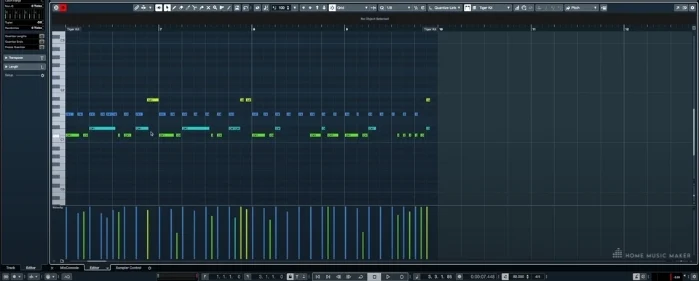
The way channel info is laid out for the audio track is pretty much the same.
They both feature channel info on the left side of the screen and where all the plugins and sends are visible.

You can even use the same default key commands of Cubase inside Studio One.
This was a neat move by Presonus to persuade people to try out their software without a steep learning curve.
The mixer section appears vastly different, but Studio One mixer can become much like Cubase one with some quick setting tweaks.
This is especially true after Studio One 4, when the phase invert button was inserted on each channel.
Which DAW Is The Right One For You?

Although it’s ultimately up to you to decide which one is the one for you, I can perhaps give some general guidelines, having extensively worked with both DAW’s.
If you’re writing and mixing music most of the time, Presonus Studio One can be a perfect tool for you.
Its clean UI and drag and drop way of navigating the software can really help you focus on the most important.
That is not to say that Studio One is that much stripped down compared to Cubase; it’s just the way some of the advanced stuff is hidden cleverly.
Also, Presonus has some amazing hardware controllers specifically designed to perfectly blend with their software, so that’s also something to consider.
Both companies have a dedicated audio interface for sale that offers enhanced functionality when used with its native software, but you can use them with any other DAW as well.
On the other hand, if you’re looking for a single software to cover every possible need you have or might have in the future, then Cubase is a clear winner.
With its multiple functions, you can be sure that it will perform well in almost any audio-related task.
Newcomers might find the software to be a bit hard to adjust to, but once you get a hold of it, you’ll feel pretty comfortable.
If you like exploring various tools and getting a bit nerdy about it, you will have a blast working in Cubase.
Besides, you probably won’t need to buy additional plugins, samples, and virtual instruments as the initial purchase probably contain everything you’ll ever need.
And, of course, MIDI functions in Cubase are second to none.
Whichever one you decide on, you are getting a solid DAW, packing some serious power to undertake any project you are working on.
FAQ – Studio One vs Cubase
What is Cubase Elements, and is it enough?
Cubase Elements is the stripped-down version of Cubase Pro. If you are looking into audio recording without some fancy editing tools and to do some basic mixing afterward, Cubase Elements is more than enough. However, it does lack some advanced features like VariAudio.
What is the difference between Studio One Artist and Prime?
The biggest difference is in the number of plugins and VST’s you get. Also, Prime is free.
Is it worth it to upgrade to Studio One 5?
I would say so. The upgrades are not that expensive, and I really enjoy having notation software built into the DAW. I had a lot of trouble with some common notation programs, and this seems like a great way to integrate everything into a single piece of software.
Which Digital Audio Workstation is better for vocal mixing, Cubase or Studio One?
When it comes to mixing, both DAWs perform really well. It’s just a matter of which workflow you prefer. Sends are a bit better in Cubase, in my opinion, whereas S1 has a great automation menu. They both have some slight pros and cons.
Is studio one prime free forever?
Yes, it’s entirely free to be used for as long as you like.
Is Studio One good for video editing?
If you are getting serious about scoring to pictures, you’re probably better off with Cubase, or better still, Nuendo. S1 does have that option, but it’s not as sophisticated as some specifically designed programs for that.
How much RAM do you need for Studio One?
A minimum of 4GB is required, although 8 GB is recommended.



 Want to connect with other music producers for help and guidance?
Want to connect with other music producers for help and guidance?