Although both DAW’s are extremely powerful production software, I would go for Studio One as a close winner over Ableton. A slightly friendlier UI coupled with a much lower price makes it come on top in this head-to-head.
Which DAW Is For You?
One could argue that all DAW’s present in today’s market can do every music-oriented task there is.
Although that’s probably true, we still can’t deny that those very subtle differences ultimately significantly impact how we work and produce our music.
If you’ve been pondering whether you should spend your hard-earned cash on Ableton or go for the cheaper Studio One.
This article will hopefully help you in your final decision.
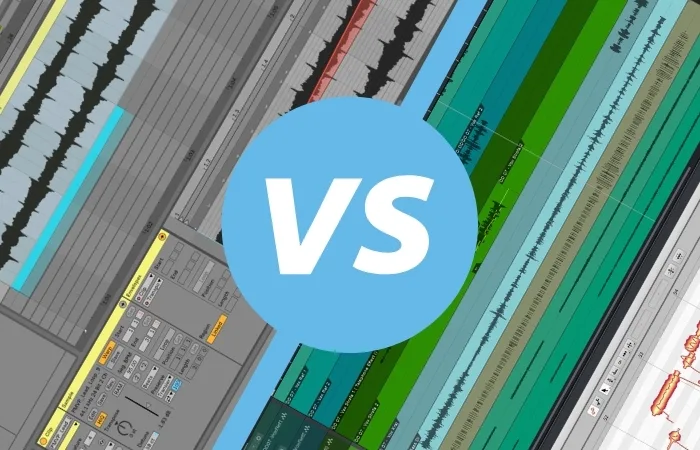
Introducing Studio One
Studio One has rightfully earned its place as one of the fastest-growing DAW’s on the market. Developed by Presonus, it has all the tools you need to create, mix and master your songs professionally.
Studio One is unique because it seamlessly and instead successfully merged old and new DAW UI.
It still feels like a good old-fashioned DAW (linear, as some people like to call it) but has all the advanced features and a fast learning curve found in most modern software.
Introducing Ableton
Ableton has firmly placed itself as a go-to DAW in the world of EDM.
Its specific design has made it very appealing for electronic musicians and live performers of any genre.
Uniqueness is the word when it comes to describing Ableton. I’ve never seen any other DAW quite like it.
Although old-school DAW users might find it a bit strange at first, you quickly realize how intuitive the whole design is.
Studio One And Ableton Face To Face Comparison
User Interface
Some folks might argue that an interface is a superficial category when evaluating DAW’s, but I tend to disagree with that.
The way software looks and feels when used is a significant thing for most producers and sometimes can be the factor that tips the scale for future customers.
Studio One’s User Interface
For me, Presonus Studio One has reached the pinnacle of DAW designs.
Aside from everything looking amazingly pretty, the whole design is so intuitive and well-thought-out that I can hardly wish for anything to be different than it is.
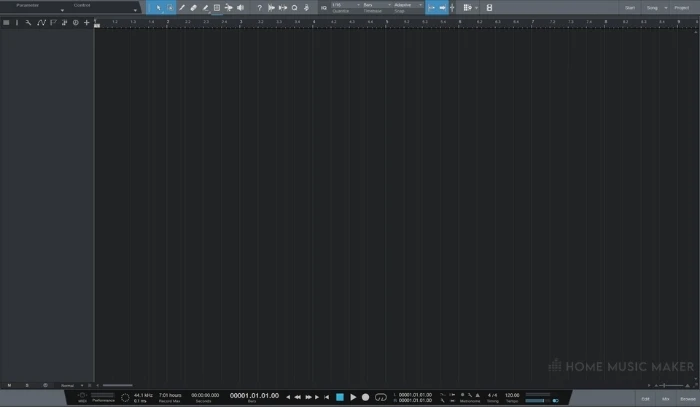
Color coding is excellent – colors are vibrant without distracting. A heightened contrast ensures that all the essential features are clearly highlighted.
Just looking at the software will probably make you inspired to start working.
Another fantastic visual bonus is an option to change the color of the interface to your liking. Pretty much everything is customizable, and you can get really creative with it if you feel like doing so.
I personally prefer the plain black/grey backgrounds as the track colors come to the foreground.
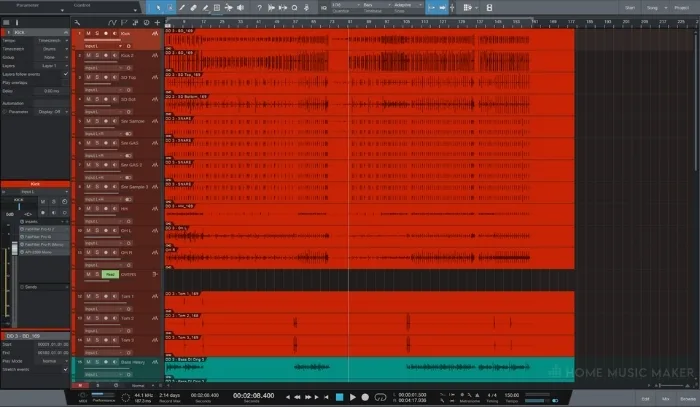
When it comes to navigating through Studio One, it feels like a breeze.
Everything looks clean and intuitive. Most of the functions can be found on your main project page, and even if you need to scroll through menu tabs, you’ll find a handful of them. You should never have to spend too much time finding what you need.
Studio One is suited for people who have never used a DAW before. Most of the functions are performed through drag and drop or right-clicking on an event.
Besides being beginner-friendly, the core of Studio One’s logic is quite similar to many other major DAW’s.
This, together with the option to import default key commands from other DAW’s makes it one of the easiest software to transition to if you’re coming from a different background.
However, there is a single thing that could get more love from Presonus – the mixer tab.
Studio One’s Mixer
Although generally, the mixer looks and works fine, there is some room for improvement.
For example, send bars are pretty small. This makes fine tweaking of the amount you want to send to other channels or effects a bit tiresome to look at after a while.
Also, it would be nice if you could seamlessly turn off multiple plugins with a single mouse move (Like in Logic Pro) instead of having to turn them off one by one.

Generally, when it comes to fine-tuning things in your mix, I feel there’s not enough resolution, or some key points feel too small. This is especially true for automation dots.
After tweaking automation settings for half an hour, I always get strained eyes, even when fully zoomed in.
Ableton’s User Interface
Ableton really brings some innovation when it comes to DAW design.
I must say that initially, I wasn’t that much into it, but I was quickly proven wrong.
After you pass that initial confusion stage, you get whenever you first encounter some new software; it becomes a smooth ride from thereon.

Pop-Ups
Ableton has cleverly come up with a radically new approach – no pop-up windows. The community is divided in this, but more people seem to like this approach than not.
I personally think it’s great, but I have to admit that it took me some getting used to it.
Right away, you have two points of view – Session View and Arrangement View.
Session View feels more like a traditional “project window with tracks” found in all the other DAW’s while the Arrangement view is more like a mixer tab with a slight twist.

On every channel, instead of VST plugin rows, you can have sample rows.
This means that you can load multiple samples on a single channel and then play around with all of them as you see fit.
The actual plugins are located at the bottom of the mixer.

Since Ableton is designed to have everything right in front of you without opening new things in a separate window, it’s bound to be a bit congested until you get used to it.
Also, many vital functions are a bit hard to spot at first, so you’ll need a couple of tutorials before you feel comfortable in it.
Luckily, there’s a pretty handy info view in the bottom left corner that immediately gives you information on what each function you point your mouse at does.
This is much better than having to hover over and wait for the help bar to appear.
You’re likely to figure out most of the stuff by yourself by only using the info view.
A good thing about Ableton is how fast your intuition snowballs while using it. At first, nothing seems reasonable, and by the time the first hour hits, you feel like you own the software already.
Graphics and design feel a bit outdated but with attitude. I actually quite like it, although I understand why some people might have a problem with it.
All in all, I’d say that Studio One is a winner for me when it comes to UI.
Although Ableton feels endlessly charming, the simplicity and style of Studio One will probably appeal to more people.
MIDI Features
Studio One’s MIDI Features
I’ve always been a bit frustrated with Studio One’s lack of MIDI options.
Sure, it does do the job if you’re only writing MIDI for songwriting purposes. Still, you may be a bit disappointed if you’re looking for some more advanced features.
For example, if you’re importing MIDI files, Studio One won’t read the file’s tempo, but instead, always play it at 120 bpm!
Also, whenever you’re exporting MIDI, the tempo won’t be embedded into the file itself. You’ll have to take note of your tempos if you’re looking to have it imported.
There’s also no support for General MIDI, and you’ll have to pay extra for general midi libraries.
This might not be a deal-breaker, but it can be a bit frustrating to route all of your MIDI tracks every time you import a new MIDI song.
When it comes to writing MIDI, its MIDI editor is fantastic.
Studio One has upped their game, especially in newer versions, with the addition of the drum editor. Writing drums feel like a breeze.
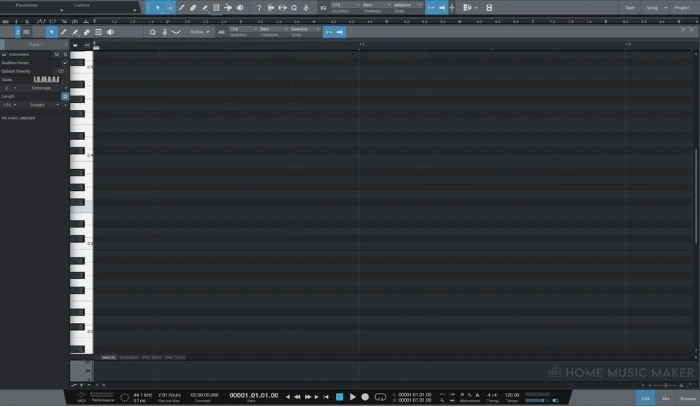
The only thing that bothers me about writing MIDI notes is that you have to resize it every time you exit the editor.
Again, this isn’t a significant drawback. Still, if you often find yourself writing loads of MIDI information, this could be a bit annoying and waste a lot of time.
Ableton, on the other hand, is all about MIDI.
MIDI In Ableton
I don’t think I’ve ever seen so many MIDI options in a single digital audio workstation. Considering this, no wonder that so many EDM producers love this DAW.
The sheer number of possibilities you have to modulate and play around with your MIDI blocks is staggering.
You have everything from Arrpegiators, Randomizers to Envelopes… anything you could possibly imagine. It makes the whole experience of experimenting with MIDI so satisfying.
Working with MIDI is also super easy in Ableton.
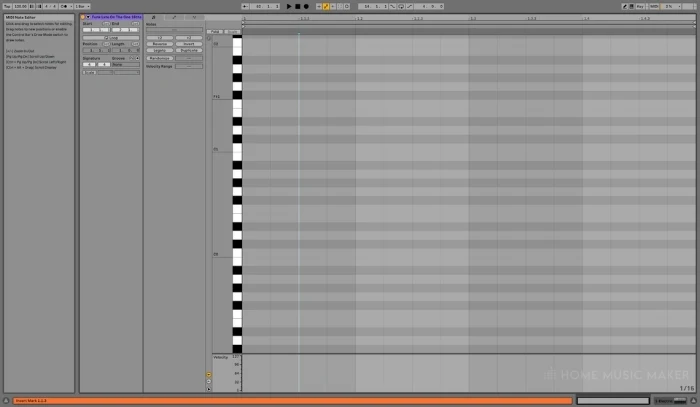
All the MIDI effects and VST’s are activated through drag and drop.
Ableton’s MIDI editor is also great.
The piano roll is nice and chunky, so you won’t have to strain your eyes trying to nail a particular note. Even when zoomed out completely, you can still clearly see all the essential info you need compared to Studio One’s editor.
I also quite like the graphics in velocity lane.
Although Studio One focused a lot on getting the software to be more EDM friendly, I’d say that Abelton, without a doubt, has better MIDI features.
Writing MIDI is a joy, and the number of MIDI effects really won me over compared to Studio One.
Self-Sufficiency
Both Ableton and Studio One are considered to be pretty complete DAW’s. You can easily produce a whole record using nothing but stock samples and plugins.
My impression is that Ableton comes with some cooler stock instruments and plugins.
Studio One’s arsenal is capable of providing you with all the standard stuff you need to get the record out there – EQs, compressors, delays, reverbs… it’s all there, and it’s all good.
However, it’s nothing special and unique only to Studio One.
On the other hand, Ableton has some cool plugins like Vinyl Distortion (the most awesome plugin ever) and Drum Buss, which are unique to the DAW.
I quite like the descriptive names for some of these plugins in Ableton. I can see it being quite helpful to beginners especially.

Virtual instruments are also taken a step further in Ableton.
Although Studio One has some good-sounding synths (Mojito and MaiTai), they sound pretty analog, which may not be sufficient for all of your modern EDM soundscapes.

Studio One also lacks granular synths, so you’ll likely need to buy a good synth plugin if you’re serious about producing EDM.
Standout Features
Studio One’s Standout Features
Melodyne Integration with Studio One
This is one of the most vital selling points for Studio One.
Melodyne is arguably the industry standard for editing vocals and instrumental performances. Having it integrated as a native editor adds immense value to the whole workflow.
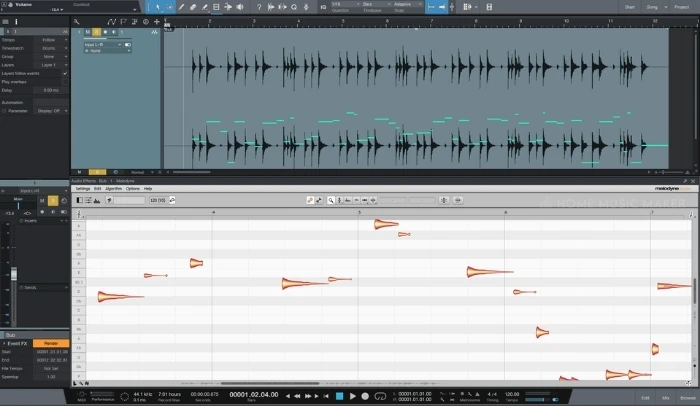
Usually, Melodyne needs to import the performance you’re about to edit by listening through an entire take. This not only wastes you a lot of time but also prevents you from editing your vocal in the actual editor native to the DAW.
However, in Studio One, Melodyne acts as a native editor and reads your takes instantly. Pretty neat!
Chord Track
Chord Track is a powerful feature that can be of great help for songwriters.
You layout a chord progression, and all of the notes are automatically adjusted to fit the chord scale regardless of whether they’re audio or MIDI.
This can come quite in handy if you want to hear how your idea may sound in a different key signature or modulated to an opposite key.
The more pitch-shifting it does, the more noticeable the artifacts will be. I’d suggest using it for trying out ideas only as it can start sounding weird quite easily.
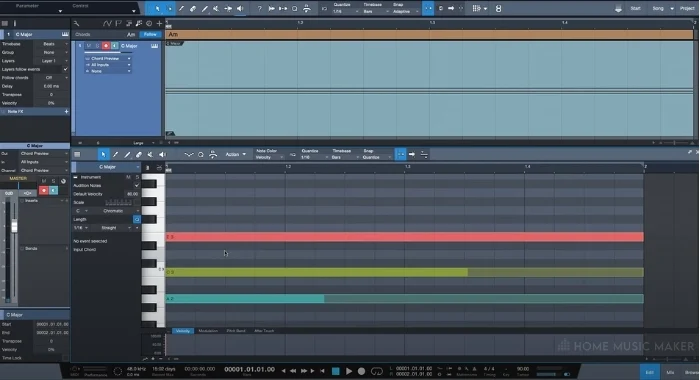
Pattern Function
Pattern function can significantly assist you in coming up with more exciting beats.
You set the duration of your pattern and then choose to randomize it by a certain amount from 0 to 100.
Playing around with the randomizer and different pattern lengths can bring some interesting textures to your drum loop.
You’ll probably get the best results if you use this feature for hi-hats and toms. However, I’d encourage anyone to try it with all the other drum kit pieces or even synth sounds for some nice glitching effects.
Ableton’s Standout Features
Max For Live
The unique thing about Ableton is the ability to use it in live environments effortlessly.
The whole design of the software is laid out in such a way to help performers tweak the settings on the fly and experiment in real-time.
Max For Live is a great tool that lets you assign multiple parameters of virtual instruments to a MIDI controller.
Your humble keyboard can not only turn into an analog synth but can be assigned virtually any parameter in Ableton and play around with it in real-time.
Couple this with features that let you pitch shift, time stretch, layer, and chop samples effortlessly. Ableton, all of a sudden, becomes a musical instrument that has endless potential.
Capture Feature
“Capture” is an excellent feature that helps you not to forget a brilliant idea you’ve just come up with while noodling around on your keyboard.
Essentially, Ableton listens to your performance even if you didn’t press the record button. It then stores it in case you come with something you think sounds good.
Ableton will even approximate the tempo and time signature you had in mind.
I can’t remember how many times a brilliant idea passed me, as I could not recall what I had played before turning the record button.
Capture ensures you don’t lose any more ideas, and I wish other DAW’s had something similar.
Fun User Interface
The thing I liked the most about Ableton was how fun making music became.
The structure of this DAW is such that it stimulates you to quickly try out layering samples and have fun making them work together.

Couple that with an incredible array of MIDI and audio effects ready to be manipulated in real-time, and the sky is the limit.
Ableton is capable of pushing your creativity to the limit like no other DAW.
Studio One Pros & Cons
- Nice-looking graphics and beginner-friendly UI
- Comes included with Melodyne that’s integrated with Studio One through ARA
- Powerful and cool Chord Track feature
- Requires no dongle, and a single license can be used on up to 5 computers
- Not enough MIDI options, especially when it comes to Import and Export
- The mixer section feels a bit clunky
Ableton Pros & Cons
- A massive library of virtual instruments and samples. You’ll hardly need any 3rd party stuff
- Unique and fun UI
- Plenty of cool features like “Capture” and “Max For Live”
- Incredible flexibility for live performers
- No ARA support
- The interface can look a bit cramped at times, and graphics are slightly outdated
Pricing
As much as Ableton has some fantastic VST instruments and cool and unique plugins, it is one of the most expensive DAW’s out there.
However, if you’re not planning on using it for live performances, you could go for a more affordable Live Standard since it offers all the other stuff as Live Suite except for Max For Live.
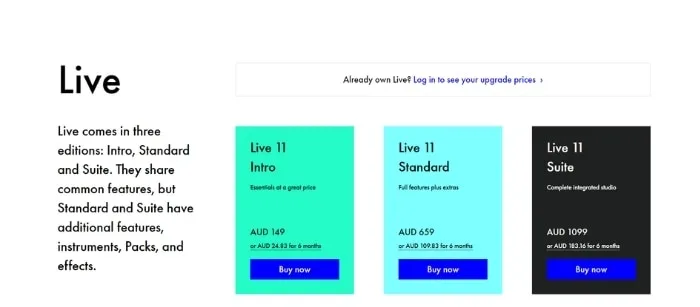
Ableton is on par with all the other DAW companies in terms of price when it comes to its entry-level version.
With that said, Ableton does offer a 90-day free trial, so you can dip your toes in without committing to spending your money.
Studio One has always been regarded as the best bang for the buck when getting all the necessary tools for full productions.
Although slightly less packed with instruments and plugins, the Professional version is almost half the price of Ableton Live Suite.
However, if we compare Studio One Pro with Ableton Live Standard, the price range roughly matches, with Ableton still being about $50 more expensive.
| Image | Product | Features | Price |
|---|---|---|---|
|
Sphere
|
Studio One Sphere |
|
Latest Price |
|
Professional
|
Studio One 5 Professional |
|
Latest Price |
|
Artist
|
Studio One 5 Artist |
|
Latest Price |
|
Prime
|
Studio One 5 Prime |
|
Latest Price |
Entry-level versions of both Studio One (Artist) and Ableton (Intro) match in price. However, Presonus also offers a free version of Studio One called Studio One Prime, along with a membership package for just under $15 a month.
Related Questions
What separates Studio One from Ableton?
I’d say the main difference lies in its simplicity and focus on being the ultimate DAW. Although Ableton is also capable of handling various production styles, I feel like it’s more focused on EDM productions.
What are the alternatives to Ableton and Studio One?
FL Studio seems to be an excellent alternative to Ableton and Cubase or Pro Tools to Studio One.
Why does Ableton look so bad?
Ableton’s graphics and design do look a bit outdated, but it has some charm to it. The more I spent time working on it, the more I appreciated going with that art style.
Is Ableton good for beginners?
Ableton may appear to be super complicated at first. Still, users generally start feeling comfortable in it after a relatively short time. It’s not the most simple DAW on the market, but I don’t think that beginners would have a tough time with it.
Is Ableton an industry standard?
I don’t think it’s quite there yet, as Pro Tools is probably still the one most widely used. I guess that it is an industry-standard in the electronic music world.
Is Studio One as good as Pro Tools?
Studio One is capable of doing all the things Pro Tools can. There are some minor differences but nothing that can’t be executed in Studio One, one way or the other.
Do professionals use Ableton and Studio One for music production?
I certainly have seen many pros using both, sometimes even in conjunction.
Final Words
If you’re a music producer serious about loop-oriented music and supplementing your live performance with loops and backing tracks, you can’t go wrong with Ableton.
On the other hand, Studio One has a decent offer for electronic producers, but I feel like Ableton just takes every feature one step higher.
Where Studio One thrives is being an all-around outstanding DAW.
If you’re not planning on working with layering samples, Studio One will probably be a better choice for you, as it takes the best of both modern and old-school approaches.
All in all, I’d say that Studio One will be a better choice for the majority of producers, especially the ones starting as it is slightly easier to learn and less expensive than Ableton.
Interested in seeing how Studio One stacks up against Reaper? Check out our Studio One vs Reaper head-to-head.

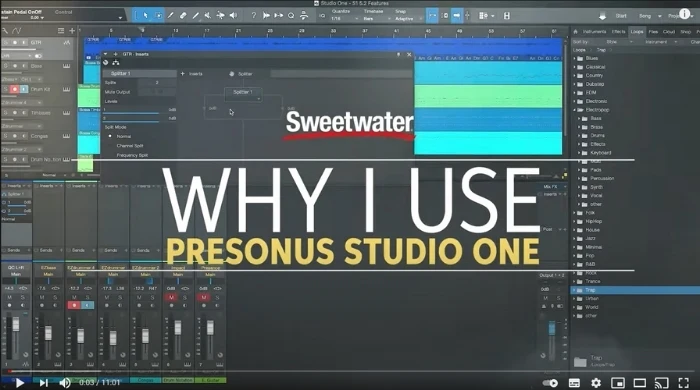





 Want to connect with other music producers for help and guidance?
Want to connect with other music producers for help and guidance?