There are a lot of similarities between Serato DJ Lite and DJ Pro. Both programs work on the same architecture; both have hi-res interfaces and are used by huge numbers worldwide.
However, some fundamental differences between the two make Serato DJ Pro the best choice for professional DJs.
Serato DJ Lite is designed specifically for newcomers who just want to play music, using standard mixing features and techniques. Nothing more, nothing less.
But you’re not satisfied with that answer, right? You want to know more about it.
Don’t worry, my friend; here’s a full overview of Serato DJ Lite vs Serato DJ Pro.
What is Serato DJ Lite?
How can I explain what Serato Lite is?
Well, it’s, um, a “lite” version of the company’s flagship software. It usually comes with less expensive controllers like Reloop Beatmix 4, for example.
The software is excellent for people who are starting to get into deejaying a little more seriously.
The program allows you to use many of the standard Serato features, albeit in a stripped-down fashion, but free for anyone to download and use. It’s perfect for people who just got their first setup, and it can even be used even if you haven’t purchased your mixer or controller yet.

The Practice Mode of DJ Lite lets the user mix two tracks even when there’s no hardware plugged in.
The feature is also great if you don’t have your controller with you on a trip but still want to spin a few tracks. It allows you to do it straight from your laptop.
Even though this is a “lite” version of Serato, just by looking at it, you wouldn’t think it. The interface looks fresh, and you can see that the designers have taken a lot of inspiration from the Pro version.
The Cue Points are displayed in a new but familiar layout, making planning, realizing, and performing your DJ sets a lot easier.
The software is optimized for HD, UHD, and Retina displays, which means it will always look crisp and clean, no matter your device’s screen size.
Watch Serato DJ Lite in Action below.
What is Serato DJ Pro?
So you want to get serious about being a DJ? Great. Do you want to start doing serious work right away? Makes sense. Then you need to become familiar with Serato DJ Pro. It will allow you to combine your laptop or desktop with a DJ controller, CDJs, Turntable, Mixer, plus much more.

Serato DJ Pro has the lowest latency in the entire industry. Not only that, it comes with a boatload of features – basically, everything you need to be a DJ – and works with almost every piece of hardware imaginable. Oh yeah, it’s also extremely reliable.
OK, you’re probably wondering, what are some of the features DJ Pro comes with?
Here are some of the stand-out features:
- The ability to record your mixes
- A wide variety of effects
- Automatic key detection
- An advanced sampler
- Brand-new advanced midi mapping (New 2020 update)
- Livestreaming with no additional hardware (New 2020 update
The Pro version is, well, just as the name says, professional. That’s why it’s used by world-renown artists like A-Trak, Questlove of the Roots, and the legendary DJ Jazzy Jeff, to name a few.
There Are Three Different Paid Versions Of Serato DJ
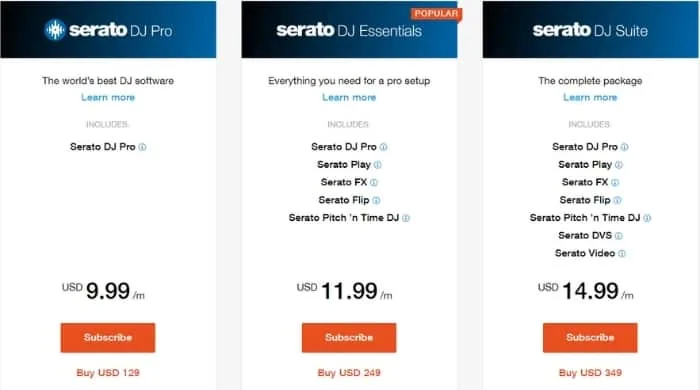
Serato DJ Pro
The standard paid version. It’s possibly the most popular DJ software around the globe. Whether we’re talking Hip-Hop, Reggae, or EDM, you’re looking at the industry standard. It supports over 90 pieces of hardware and allows you to stream millions of tracks.
The price starts at $129 (£89), or you can subscribe every month for $9.99.
Serato DJ Essentials
Next, you have a licensed bundle, including the DJ Pro, Play, FX, Flip, and Serato Pitch-n-Time. This is the right bundle for you if you don’t have a DJ Pro license or your own hardware that unlocks it.
You can purchase the DJ Essentials for $249 (£207) or subscribe to it for $11.99 a month.
Serato DJ Suite
Lastly, there’s the ultimate all-in-one DJ Suite. Are you looking to upgrade Serato Pro? Do you also want to take advantage of the Essentials Pack for a low price? Then you need the ultimate suit.
It packs everything a DJ needs. Just ask Hudson Mohawke.
Just a warning, the Ultimate Suit is pricey: you’ll need $349 (£299) to purchase it or $14.99 a month if you want to subscribe instead.
Watch Serato DJ Pro in Action below.
How Are Serato DJ Lite And Pro Different?
The free version of the software might be useful for newcomers, whereas DJ Pro enables you to be more creative and enhance your performance, which is good news for those that are planning to play live gigs.
Let’s see what differentiates the two platforms.
Display Modes
How do you prefer to mix your songs? Do you do everything by ear? or do you like using waveforms for beat-matching?
If you choose the latter, you need to get your hands on Serato DJ Pro.
It gives you more display options, including:
Vertical: Displayed on both the left and right side of your screen, with waveforms taking the middle spot.

Horizontal: The decks are displayed on both sides of the screen, with horizontal waveforms in the middle.

Extended: Puts the horizontal waveforms in the middle of the screen while minimizing the virtual DJ decks.

Library: Maximize your library space by minimizing the Deck information display.

Stack: In the Stack mode, your decks are stacked one on top of the other on the left side, while the waveforms are placed on the right.

Keep in mind that the Stack view can only be accessed when your hardware is connected to Serato Pro.
Recording
If you’re not on the Internet, you’re practically not alive. The same can be said about your career.
Failing to record and post your sets won’t score you any new gigs. Skip the Lite version and use Serato DJ Pro to record your mixes and post them on SoundCloud, MixCloud, and other streaming platforms.
Key Analysis
Unlike Lite, DJ Pro lets you analyze your tracks and help you mix songs more accurately. By matching the same key, you can create seamless song transitions.
DJ Lite will only analyze the tempo; it doesn’t have the advanced analyzing functions that Pro has.
Slip Mode
There’s also the Slip Mode, which allows the user to manipulate the play head of the selected track – scratching, looping, or cue enabling – and to return it where it would’ve been once finished.
Here Is a Full Comparison Of Serato DJ Lite and Serato DJ Pro
| Features | Serato DJ Lite | Serato DJ Pro |
|---|---|---|
| Cue Points | 4 | 8 |
| Sync | Simple | Smart |
| Key Analysis | No | Yes |
| Record Function | No | Yes |
| Slip Mode | No | Yes |
| Sample Slots | 4 | 32 |
| Slicer | No | Yes |
| Quantize | No | Yes |
| FX | Basic | More Available |
| Day Mode | No | Yes |
| Crates | Standard | Standard and Smart |
| Midi Mapping | No | Yes |
| Library Management | Standard | Full |
| Music Streaming Link | Yes | Yes |
| Live Broadcast Streaming | No | Yes |
| Master Out To Laptop Speaker | Yes | Yes |
| Display Mode | Horizontal | Horizontal, Extended, Vertical, Stack, Library |
How Are Serato DJ Lite and Pro Similar?
Despite what I said above, these two have some similarities.
Lite’s interface, modes, and stability are similar compared to those of DJ Pro.
Let’s discuss those in more detail…
Practice Mode
Both versions feature a Practice Mode that lets the users practice mixing songs, nailing the transitions, and finding the right selection—all without using a DJ controller or any additional hardware.
With nothing more than a laptop, you can familiarize yourself with Serato using the onscreen crossfader and pitch controls.
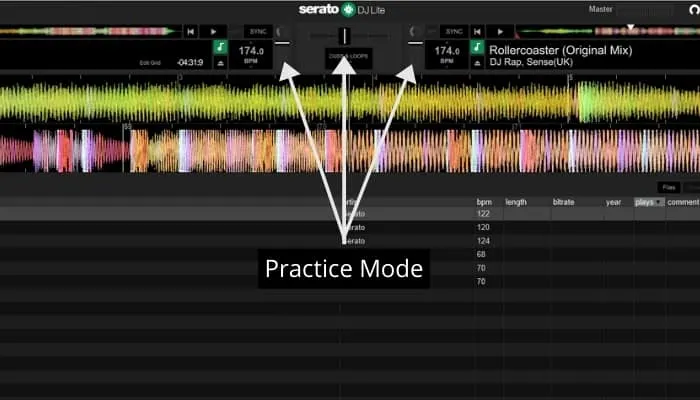
Software Interface
Do you have a 4K monitor? Worry not; both versions of Serato have an excellent resolution, which will look great on your screen.
That’s not the only function these two programs share. They’re both 64-bit, robust, and stable, allowing you to access large music libraries without making much of a fuss.
Thanks to the latest update (October 2020), DJ Lite and DJ Pro have the following new features.
Streaming
Previously, you could stream music directly from Tidal and Soundcloud, but fortunately, the latest update has added Beatsource LINK and Beatport LINK. This massively increases the library of available tracks for the user.
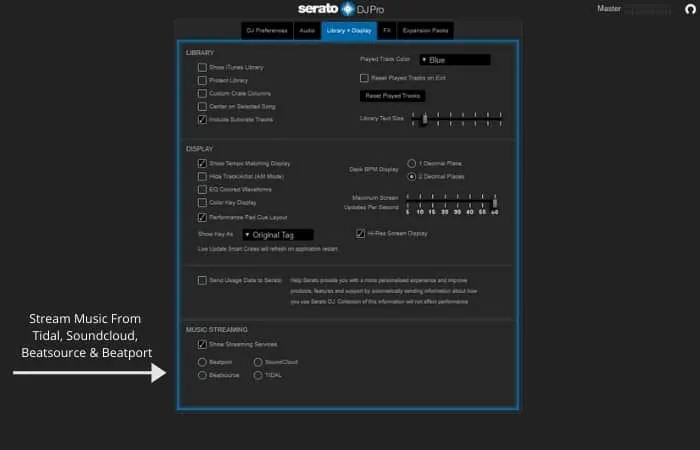
Please note there is a monthly fee for this service; however, a free month trial is available.
Using Laptop Speakers as a Master Output
A great feature added with this update is playing output audio directly via your laptop’s speakers or audio interface while your Hardware is connected.
This is great if you want to practice with your DJ hardware but haven’t access to any speakers. This includes all fader movements, EQs, and effects, all directly out of your computer’s speakers.
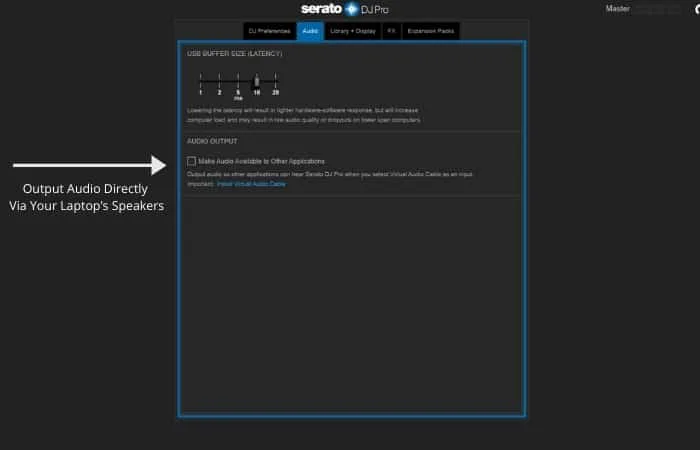
What’s Better About Serato DJ Lite?
User-Friendliness
Serato DJ Lite is pretty easy to set up and use. You don’t need to have a ton of experience.
Even complete newbies to DJing can learn how to use it in just a few days. This gives you a great opportunity to learn how to create mixes without spending money on DJ equipment.
Price
Speaking of not spending money, DJ Lite is FREE. You can visit the Serato website and download the basic version right now.
If you’re not sure if deejaying is the right calling for you, but you still want to give it a try, you should grab a copy of Serato DJ Lite.
Who Should Get Serato DJ Lite (And Why)?
Are you looking for free DJ software? You’ve googled around for a few hours, and all of the comments, reviews, and blog posts point in Serato’s direction? Well, I won’t disagree. When compared to other free deejaying tools out there, Serato DJ Lite is pretty awesome.
It’s superior to other bare-bones deejaying programs, such as Rekordbox, for instance. It permits you to use deejaying hardware like controllers, whereas most free programs won’t allow you to do so, and force you to buy a more advanced version compatible with a controller.
People who are just starting and are looking for entry-level tools should get plenty of mileage out of Serato Lite. However, if real DJ features are what you’re looking for, then you need to look further. And you better be prepared to spend some money too.
The good news is DJ Lite comes with a free two week trial of Serato DJ Pro, so you can try out all the amazing features of Pro without spending a dime.
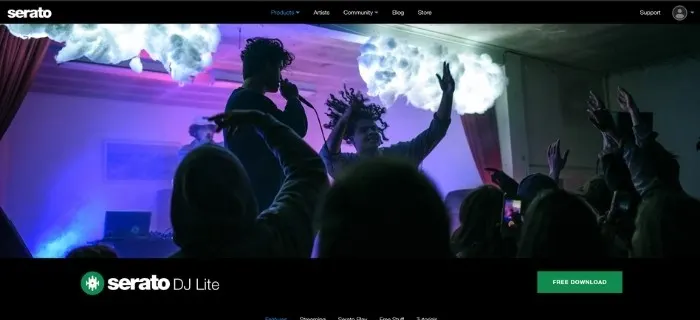
What’s better about Serato DJ Pro?
Let’s face it, the Pro version of Serato is Simply superior. In many ways, actually.
Here are a few reasons you can go straight to Serato DJ Pro without even glancing at the Lite version.
Expansion Packs
Serato DJ Pro can be expanded through FX packs. You have the Flip package for editing tracks, DVS for pitch and time-shifting, and there’s even the Video pack if you want to try out as VJ too.
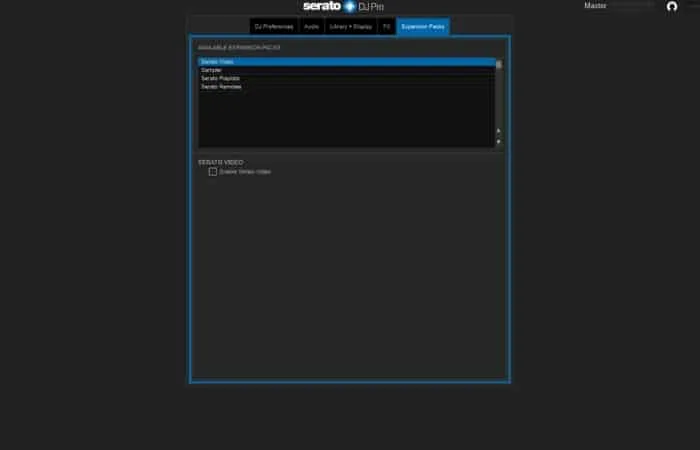
Playlists and History
Serato’s Lite bundle doesn’t allow its users to create playlists. It forces them to search their libraries for tracks. All you need to do with the Pro is check your mixes’ history and create a playlist from previous sets or drag tracks you like from your library into a new playlist.

Pads and Cue Points
With DJ pro, you can control 8 pads, use 8 cue points, and have up to 32 sample slots. If you want to operate a wide variety of loops and samples, you can do it effortlessly.
The pad interface is also streamlined, which allows you to access more cue points easily.

Sampler
Your Virtual Decks are there to let you play music, right? You also have the sampler if you want to play up to 4 additional audio sources.
Any file from your library can be loaded into one of these four slots. You can play small samples, effects, and even audio loops.

Slicer
Whether you have access to Serato- supported hardware or not, you can use the Slicer. That’s the function, which allows the user to chop up a particular track section into 8 different slices.
These 8 slices can later be controlled using the pods on the controller.

Quantize
When you’re going through different sections of a given track, you need to be on point. That’s when Quantize comes into play.
The function allows you to create stereo flips on the fly with unbelievable accuracy.

Crates & Smart Crates
Unlike your traditional DJ setup, Serato Pro uses digital crates to store songs. You can basically create a limitless number of Crates.
You also have Smart Crates that update their content automatically by using keywords found in the song tags.
I use this feature all the time; it’s a massive time saver.
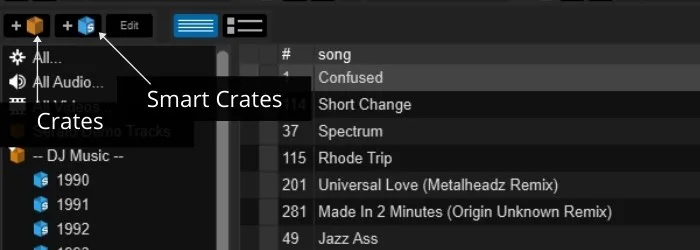
Sync
Some people who consider themselves “real deejays” hate this feature. Others couldn’t do a gig without it. No matter how you feel about it, having the sync feature, there is quite useful.
There are two modes: the manual one (Simple Sync) and the automatic (Smart Sync).
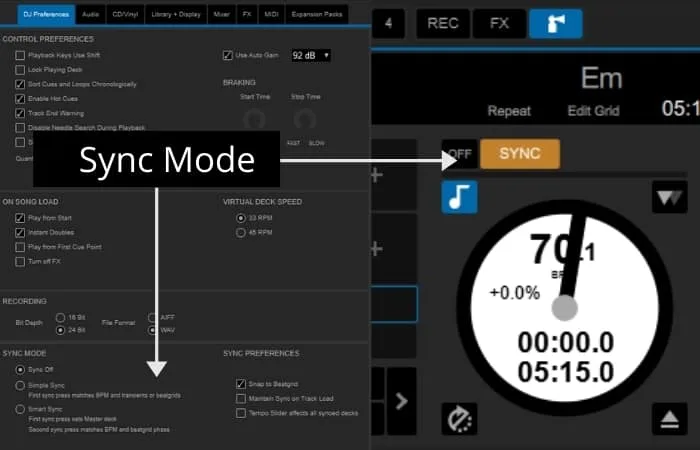
Who Should Get Serato DJ Pro (And Why)?
Want to get more exposure and subsequently more gigs? You better be prepared to record your sets and post them online.
You can always use a camera or a 3rd-party program, but why bother?
With Serato DJ Pro, you can record your mixes directly into the software and even broadcast them live. You are unable to do this with DJ Lite.
If you think recording mixes isn’t necessary, that’s cool. But do you believe pitch and time-shifting aren’t all that important? How about creating playlists? Do you think having a good FX pack isn’t all that necessary? I thought so.
You won’t have any of these without the DJ Pro pack.
To put it bluntly, if you want to have any complex deejaying tools, you’ll need to spend some money on Serato DJ Pro.
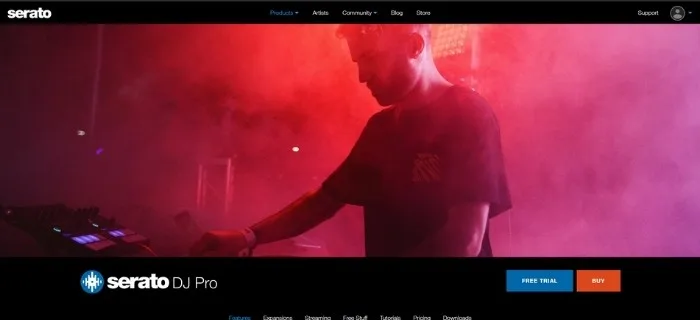
FAQ – SERATO DJ LITE VS SERATO DJ PRO
Can you record with Serato DJ Lite?
Serato DJ Pro can capture recordings of mixed outputs. However, the Lite version of the software doesn’t allow you to record your mixes. To do that, you have to upgrade to Serato DJ Pro.
You can use Serato DJ Pro to capture recordings from your mix output. The recording button is located in the top left corner next to the main screen’s FX button. To select the bit depth and format for your recording, you need to go to the settings screen’s DJ Preferences tab.
Where do I find my Serato recordings?
Serato stores all of your recordings in the default hard drive location on your PC/Mac. The recording’s location can be changed by clicking the option and selecting the exact location manually. You can see how much free space you have in the chosen place at the bottom of the screen.
Where are Serato Crates stored?
To save your database, the Serato DJ Pro will create a folder named on your hard disk. The software will create the folder and place it in the My Music folder on Windows and in the Music folder on iOS.
Where are Serato Cue Points stored?
Serato cue points are saved within the metadata of the MP3 tracks. You can save these cue points on your PC. The software will place the cue points in the folder in My Music on PCs and on Apple devices.
Can Serato use Spotify?
You can’t access Spotify directly through Serato. However, you can convert your Spotify playlist and convert to a downloadable format and load it in your Serato. You can use platforms like Soundiiz to convert your tracks to SoundCloud, so they become integrated into your Serato DJ.
Can Serato play Apple Music?
Apple Music songs are encrypted in ACC format. That makes them unplayable by Serato. This format prevents you from transferring Apple Music songs to non-Apple devices or importing them to 3rd-party software.
Can Serato play FLAC files?
All Serato software, whether it is the DJ Lite or DJ Pro, can play multiple file formats, including FLAC files. Moreover, Variable bit rate files (VBR) are also supported by Serato.
Can Serato read Rekordbox files?
Serato can read Rekordbox files. Go to your Rekord Buddy and export your Rekordbox collection to XML and save it on your hard drive. Then, in Rekord Buddy, select the option. Just make sure it’s offering to read the right file. Once you’re done with that, select the Export to Serato option, and you’re done.
Can Serato run on iPad?
Serato can now run on an iPad. The first official app for the iPad has been designed to complement the existing Serato DJ setup. You can use Serato Remote software to connect your laptop software with all supported Serato DJ hardware and software, including the iPad app.
Where does Serato store music?
Serato will create a folder on every drive you use to retrieve music from. That means it will create a folder on your PC, Mac, and every external hard drive you use. To collect all of your created folders, you’ll need to merge all of these folders.
What is Serato flip?
Serato Flip lets you easily create your song edits without a DAW. Flip is easy to use and, compared to DAWs like Ableton, and is much cheaper. You can use it to make small edits and get your ideas down without using 3rd-party software.
What is Serato Control Vinyl?
Serato Control Vinyl is a physical record, which lets you assign a digital file to it and spin it on your turntable. Instead of having music on them, Serato Control Vinyls have a tone, which allows you to play any song you assigned to it.
Will Serato work with Catalina?
The latest version of Catalina is supported by Serato DJ Pro 2.3.0 and Serato DJ Lite 1.3.0. Just make sure that your Serato is updated. If it doesn’t load on Catalina, make sure to visit the official Serato website and update your software before trying to use it again.
Will Serato DJ work with Windows 10?
Yes, Serato DJ will work with the Windows 10 operating system. Both Serato DJ Pro and DJ Lite are no longer compatible with Microsoft Windows 7 and 8.1. The designers recommend all users move to Windows 10 to continue receiving updates for their software.
Final Words
I’ve been using Serato Pro in my studio set up for a while now, having previously been a Rekordbox user, and I have to say, I love it!
I think this is down to using my turntables again instead of CDJs, and in my opinion, you just can’t beat that authentic feeling.

However, I’ve also used some fantastic controllers with Serato built-in, which has always been good fun. I really enjoyed the Pioneer DDJ-SB3, which, combined with Serato Pro, is a great entry-level setup, especially considering its low price tag.
When it comes to deciding whether to go for DJ Lite or DJ Pro, you need to weigh up what features you are looking for and what your experience is with deejaying.
If you are new and have never deejayed before, you really have nothing to lose giving DJ Lite a shot, as it is free after all, and there are some great controller options compatible with it.
But if you are looking for more advanced features that enhance your deejaying experience, and want to progress further, then Serato pro is your probably best bet. You’ll be able to have full control over your DJ sets and any recordings or live broadcasts you want to do.
If you can’t quite spare taking the hit in one go, check out Serato’s monthly subscription plan from just ten bucks a month.
There are plenty of different hardware options to choose from, including DJ Controllers, Mixers, Performance Pads, CDJs, Drum Machines, and even Turntables, all compatible with Serato.

I use the Allen & Heath Xone:43C, which comes Serato ready, and the Serato DVS kit, enabling me to bring my twenty-five-year-old turntables into the 21st century. Gotta love that!
You can check out my Serato DJ Pro setup below:






 Want to connect with other music producers for help and guidance?
Want to connect with other music producers for help and guidance?