If you are anything like me when shopping for studio gear or looking to upgrade your setup, the constant debate I have is how to balance the sound quality of the audio with the budget I have to spend.
I don’t exactly need a Neumann TLM 170 R for my sessions.
I prefer plug-and-play options that can take with me to record on the fly that is still equally as good in situ.
When it comes to that kind of accessibility, a USB microphone is usually what springs to mind, and ultimately it really comes down to two choices in terms of quality and value – the HyperX Quadcast and the Blue Yeti.
Carry on reading as we pit these two mics head-to-head!

HyperX Quadcast vs Blue Yeti Overview
The rub is that these mics, at first glance, are achingly similar, and it’s hard to find a source that has all the important stats side-by-side.
The one disclaimer I have going into this overview is that no matter the end-use, either one of these mics is a great choice for the price point.
| Image | Product | Features | Price |
|---|---|---|---|
Our Top Pick  | HyperX QuadCast |
| Latest Price |
Excellent All-rounder  | Blue Yeti |
| Latest Price |
KEY SPECS
| HyperX Quadcast | Blue Yeti | |
| Frequency Response | 20Hz – 20kHz | 20Hz – 20kHz |
| Microphone Type | Condenser (3 x 14mm) | Condenser (3 x 14mm) |
| Polar Pattern | Stereo / Omnidirectional / Cardioid / Bidirectional | Stereo / Omnidirectional / Cardioid / Bidirectional |
| Sample Rate/Bit Depth | 46kHz / 16-Bit | 48kHz / 16-Bit |
| Ports | 3.5mm Audio Jack / USB C Output | 3.5mm Audio Jack / USB C Output |
| Power | 5V 125mA | 5V 150mA |
| Microphone Amp Impedance | 32ohms | 16ohms |
| Width | 4″ | 4.7″ |
| Depth | 5.1″ | 4.9″ |
| Weight | 8.96oz | 19.4oz |
WHAT’S IN THE BOX?
| HyperX Quadcast Microphone With Shock Mount | Blue Yeti Microphone |
| Desktop Stand | Desktop Stand |
| USB Male To Male Type C To Type A Standard – 10 Feet (3m) | USB 2.0 Male To Male Type-A Standard To Mini Cable – 10 feet (3m) |
| Boom Attachement Adapter |
HYPERX QUADCAST AND BLUE YETI COMPARISON
As mentioned above, on the surface, the mics are quite similar.
They both feature similar dimensions (around 4.5in x 5in x 10.5in) though the Blue Yeti weighs 19oz compared to the Hyper X Quadcast at 9oz.
Both have a standard 20Hz to 20kHz frequency response (I tend to cut off anything below 20Hz in my mixes for muddiness and filter anything above 16kHz to reduce tinniness anyway).
In terms of recording audio, both have a 16-bit depth, with the HyperX Quadcast having a 46kHz sample rate compared to the Blue Yeti’s 48kHz.
These are slightly lower than studio mic standards at 24-bit/48kHz, but most mainstream DAWs (Ableton, FL Studios, Logic, etc.) record at a default 44100Hz and a 24-bit depth.
A higher sample rate and bit depth mean that your setup is recording more audio signals per second, which can make a tiny difference (as most everything does) in a professional studio setting. Still.
I find that the difference is negligible for most home audio uses, so both of these mics are more than sufficient.
The most important factoid for me is the three 14mm condensers present in each microphone, as the condensers help capture richer sounds closer to the mic than your average phone or Macbook microphone.
This differs from a dynamic microphone (i.e., the mics you always see at live shows like the Shure SM58) in that a condenser microphone tends to capture a drier sound.
This gives me more flexibility when editing audio (I can always crank up the reverb via a plugin if I want those crazy 80s drums in my track).
FUNCTIONALITY
The biggest draw for both mics is their ability to plug and play via USB compared to an XLR mic.
You won’t need an audio interface or mixer to get started; just the mic and Audacity or Garageband are enough to start recording.
What’s more, the Blue Yeti and HyperX Quadcast are both bus-powered.
This means they don’t require any external power source or phantom power through a DI box or otherwise, so they can be used on the go easily if you’re doing spontaneous sessions.
HyperX Quadcast – Pros & Cons
- Plug-and-play.
- Great build quality.
- Nice sound quality.
- Has a built-in gain knob.
- Comes with a built-in shock mount.
- Excellent tap-to-mute button on the top.
- RGB lighting (although some might find this a negative point).
- Lower sample rate than other Condenser Mics.
- You can’t turn the RGB lighting off or change the color.
- It’s expensive compared to some traditional XLR Condensor Mics.
This also removes the need for complicated XLR cables or half-inch audio jacks as both mics also come with 3.5mm headphone jacks.
The Blue Yeti mic does come with its own headphone amp, which increases the frequency response, but ultimately both have jack inputs primarily for live listening while recording.
These jacks also double as an alternative raw audio input. If you want to use them with an audio interface rather than a USB connection, they would need an adapter to half-inch.
The one key difference to note is that the HyperX Quadcast has a USB C output vs. the Blue Yeti’s USB 2.0 mini output.
I have more USB 2.0 mini cables because USB-C is newer, but I find the USB-C capability on the HyperX Quadcast is more future-proof as I won’t need USB C hubs to use a HyperX Quadcast with newer Macbook and Windows laptops.
AUDIO QUALITY
As I kept digging through numbers, specs, and jargon, I just kept wondering what it all meant in real-world terms.
Luckily, YouTube has a ton of audio tests to listen to.
Check out TECHYDOOD’s raw audio test of the HyperX Quadcasts’s four polar pattern modes
I found the HyperX Quadcast somewhat lighter on the bass and mids, with a generally harsher sound with more crispy highs, which makes it great for recording auxiliary percussion, ASMR, white noise, or any other treble-heavy sound.
It does come at a higher risk of mild distortion; some EQing easily remedies this in your DAW.
The Blue Yeti, by comparison, has a richer sound with fuller mids and milder high-ends, which makes it the mic that I would reach for between the two if I were recording guitar and tenor/soprano vocals.
However, it’s also an attractive choice for a podcast microphone and for conducting interviews. In the video below, JayTwoCents puts the mic through its paces:
Something to note is that both mics come with four adjustable polar patterns for recording.
Polar patterns determine where the mic is most sensitive and how it will record depending on its position for those who are not familiar.
This can be thought of as a circle where the front of the mic is 0 degrees, and the back is 180 degrees.
MICROPHONE POLAR PATTERNS
The four modes with each mic are:
- Stereo (standard left to right recording).
- Cardioid (bubble from left to right where 0 degrees is most sensitive).
- Omnidirectional (equally sensitive everywhere).
- Bidirectional (concentrated sensitive at 0 degrees and 180 degrees).
For more information on polar patterns, check out this handy visual guide, including variations of the types we just discussed.
Another key spec where both mics actually differ is the impedance during recording.
Measured in ohms, impedance measures how much audio is lost in the mic’s internals because of materials, hardware, circuitry, etc.
The lower the number, the more audio you are getting for less power.
The Blue Yeti stands out here at 16ohms compared to the HyperX Quadcast’s 32ohms.
This is likely one of the reasons why the Blue Yeti has a richer sound when recording.
However, even though this statistic looks important initially, I would still reach for different mics depending on what I’m recording.
What’s the point of recording a richer sound for my tambourine if I’m going to duck those frequencies in processing anyway?
Blue Yeti – Pros & Cons
- Plenty of color options.
- Very easy to use.
- Solid build quality.
- Great for any voiceover or podcast work.
- Good dynamic range.
- Has a built-in adjustable gain knob.
- Some people might not like the styling (myself included).
- Lower sample rate than other Condenser Mics.
- People have reported USB cable issues.
- Doesn’t come with a shock mount or pop filter.
- It’s quite heavy.
The Build And Design Functions
The next thing I usually look at is how the mic is designed and functions.
In addition to the USB ports, jacks, polar pattern knobs, both mics have a gain dial to adjust the input audio level.
This is huge as it offers double the control during gain staging to make sure I’m getting the purest audio at the right level.
I would rather use a gain knob directly on the mic before any DAW or audio interface dials, and definitely, before any faders, as the input audio will change with each mix move I make.
This also makes it easier to prevent the highs on the HyperX Quadcast from turning crisp to distorted and the mids on the Blue Yeti going from rich to muddy before I even reach for an EQ or compressor.
However, a key difference between the two mics is how they were designed to interact with a studio environment.
The Blue Yeti is heavier at 19oz than the HyperX Quadcast’s 9oz, but is more durable on a stand and is great to have on surfaces.
This is perfect as I don’t want a ton of boom arms dominating my intimate live show, or if, for some reason, there aren’t any mic stands on hand.
I have to use a desk, which tends to be the case for most spontaneous sessions.
Blue Yeti
- Custom three-capsule array: Produces clear, powerful, broadcast-quality sound for YouTube, game streaming, podcasting, Skype calls, and music.
- Four pickup patterns: cardioid, Omni, bidirectional, and stereo pickup patterns offer incredible flexibility, allowing you to record in ways that would normally require multiple microphones.
- Onboard audio controls: Studio controls for headphone volume, pattern selection, instant mute, and microphone gain put you in charge of every level of the recording and streaming process.
The HyperX Quadcast, by contrast, is built to attach directly on a boom mount, and a built-in shock mount offsets the flimsiness of its lightweight build.
I find this perfect for attaching to a boom arm or a stand if I want a lighter mic to take to a session or if I want to use the mic for overhead recording.
These functions are great for recording podcasts or streaming situations.
The HyperX Quadcast also comes with a touch mute function on top of the mic, which is even better if you’re in a booth and you’re unable to reach your laptop to stop the recording.
I like how this touch function is on the top of the mic and not just a small button on the side. This helps maintain the mic stability, as you really don’t need to press it very hard.
If you are a live streamer or a podcast host with video content, there’s one thing you may want to consider that the HyperX Quadcast has, and the Blue Yeti doesn’t.
The HyperX Quadcast comes with RGB lighting.
Coupled with a built-in pop filter, it’s clear that HyperX was looking to enhance your live experience by including a light show along with great audio quality, all in a single package.
Different Blue And HyperX Models
Both these mics offer fantastic value for money, but each company has solid offerings all across the price and features spectrum if you are looking for alternatives.
Blue, for instance, has a host of USB mics ranging from the extremely start-up Snowball and Snowball Ice to the Yeti Pro, where the Blue Yeti actually falls at the median in terms of price.
The Snowball I find is the most budget-friendly to start-up audio recording if I didn’t need four polar patterns or gain adjustment.
Both the Snowball and Snowball Ice have a fixed cardioid polar pattern and are solely mounted to a tripod stand; not compatible with boom arms but perfect for quick laptop recording.
It is about half the size of a Blue Yeti, has one condenser than the Blue Yeti’s three, and records at a sample rate/bit depth of 44.1kHz/16-bit with a frequency response of 40hz – 18kHz.
The Yeticaster is a Blue Yeti variant with a shock mount and boom arm attachment but contains many of the same specs as a Blue Yeti.
The same frequency response, four polar pattern adjustments, gain knob, and sample rate/bit depth.
Sadly, it doesn’t come with the HyperX Quadcast RGB lighting, even though this variant is more suited to podcasts and streaming.
Another podcast/streaming variant to consider is the Blue Yeti X, which comes with a blend knob to adjust mic input to computer audio efficiently and an LED indicator.
A 24-bit/48kHz sample rate/bit depth making it more studio-friendly as well.
The Yeti Pro is the highest end of Blue’s USB mic offerings and records at 192kHz/24-bit, making it the highest resolution (smoothest, richest sound) of all the Yeti and Snowball variants.
It also includes an analog XLR output for a more authentic studio result, in addition to all of the Blue Yeti’s existing features.
If I had a little more to spend for the studio, this is the mic I would get amongst Blue’s offerings.
HyperX, as a gaming company, targets streamers and podcasters with their products and, as such, doesn’t really have many studio-focused variants for the Quadcast.
Still, the HyperX Solocast is an even more budget version that keeps recording to its absolute basic.
It still has an LED indicator showing how hot the input is and is great for boom arms and desk stands.
Other Mic Options
At some point, I started to fall into the trap of not differentiating whether a certain spec or sound was “good” in general or “good” for a USB mic at that price point.
With that, I decided to get a little more perspective on microphones outside these parameters.
For USB mics, the Apogee HypeMiC is a great all-in-one USB choice for vocals.
Even though it doesn’t include four polar pattern functionality, it has built-in analog compression to help even out the audio’s highs and lows.
Personally, I like a more raw, uncompressed audio from my mics that I can work with inside my DAW.
However, if I want a recording that closer represents something after it has been processed in a DAW straight off the bat, this mic is a good option (even if it is double the HyperX Quadcast or Blue Yeti’s price).
The Rode NT-USB Mini and Shure MV 88 are both closer to the price point of the HyperX Quadcast and Blue Yeti with more competitive sound quality and sample rate/bit depth (both can record at 48kHz/24-bit standard studio spec).
They do, however, give up some functionality that the HyperX Quadcast and Blue Yeti have despite the minimal differences in resolution.
The Rode is fixed to a cardioid recording pattern but retains USB flexibility.
The Shure MV 88 is not only an iOS exclusive but an iPhone/iPad exclusive.
Its only output is a lightning attachment and is designed for quick recording to voice memos or Garageband.
WHAT ABOUT STUDIO-FOCUSED MICS?
Audio Technica and AKG dominate the area at this price point, but often at the expense of polar pattern functionality and USB capabilities.
The Audio-Technica AT 2035 and AT2020 are popular choices that come with sturdy builds.
The AT2020 also comes in a USB version:
Final Words
If you are a musician, podcaster, or any recording artist who is constantly on the go, whether you’re touring, collaborating in a different studio, or simply out and about, your gear needs to be portable and versatile.
It would help if you had a mic that can deliver high-quality sound anywhere without requiring much fuss with complicated settings or cables.
USB mics give you that freedom and both the HyperX Quadcast and Blue Yeti are great for this.
I personally prefer the look of the Quadcast and really like the mute function on the top, so this is the mic that takes the top spot for me; however, the margins are extremely slim.




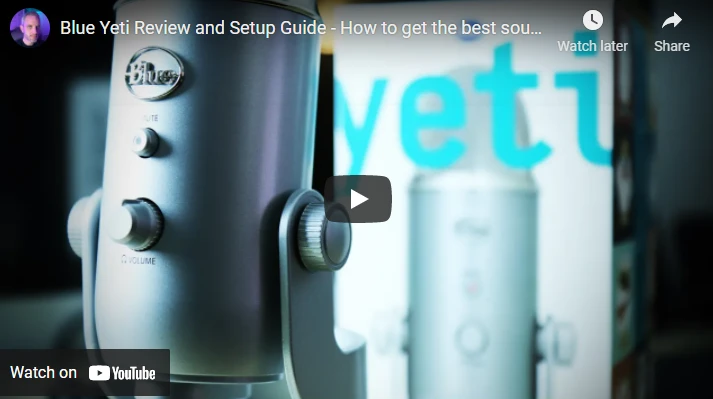












 Want to connect with other music producers for help and guidance?
Want to connect with other music producers for help and guidance?